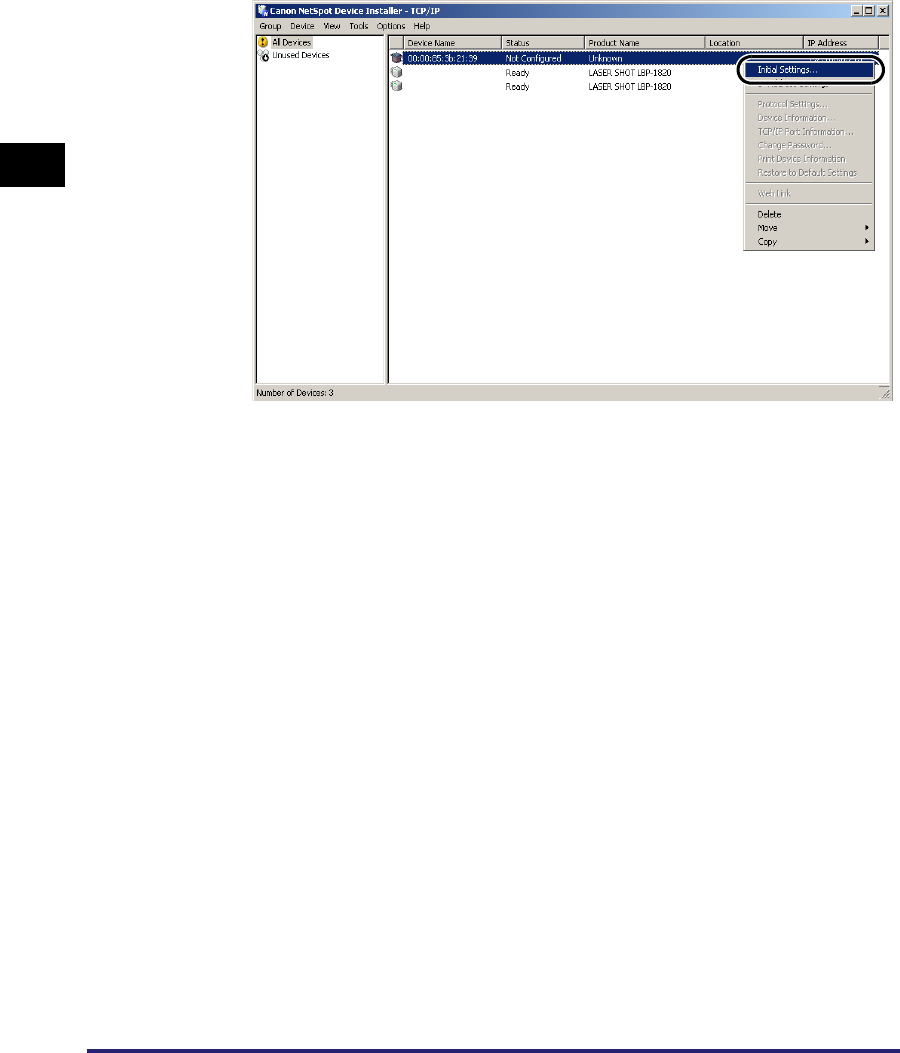
Preparation for Protocol Settings
2-8
Specifying the Network Settings
2
5
Right-click the selected device ➞ click [Initial Settings] on the pop-
up menu.
6
In the [Initial Settings] dialog box, specify the following items ➞
click [Next].
[Subnet]: If the computer on which NetSpot Device Installer runs is
connected to more than one network, select the subnet that the
desired device belongs to.
[Product Type]: Select the product name of your machine. If the product name of
your printer is not displayed, select [imageCLASS MF8180
Series].
7
Specify the TCP/IP protocol.
[IP Address Settings with]: Select the method for setting the IP address.
• [Manual Setting]: You need to set the IP address
manually. The IP address that you
enter in [IP Address] is assigned
to the network board.
• [DHCP]: The IP address is automatically
obtained via DHCP (a DHCP
server needs to be active on the
network).
[IP Address]: Enter the IP address assigned to the network board.


















