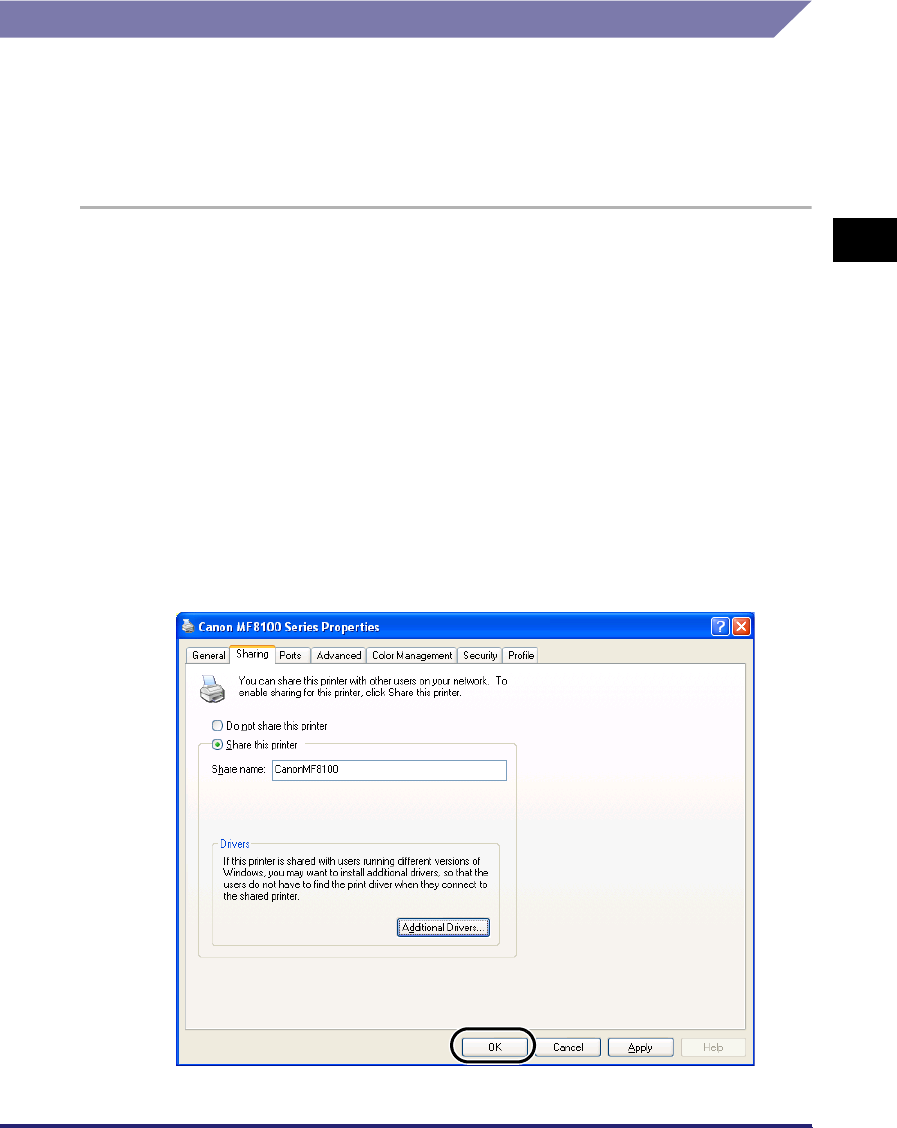
Setting Up a Computer for Printing
2-19
Specifying the Network Settings
2
Print Server Settings
If Windows 2000/XP/Server 2003 is on your network, the following procedure
enables you to set up a print server for more efficient management of network
printers. Once a print server is set up, print jobs can be managed by the print
server. Also, by setting up an alternate driver for the print server, printer drivers can
be installed in each computer via the network.
1
In the printer driver properties dialog box, display the [Sharing]
sheet.
❑ Click [start] on the Windows task bar ➞ select [Printers and Faxes] (Windows 2000:
[Start] ➞ [Settings] ➞ [Printers]).
❑ Right click the corresponding printer driver icon.
❑ On the pop-up menu, click [Sharing].
2
Specify the sharing settings.
❑ Select [Share this printer] (Windows 2000: [Shared as]) ➞ enter a share name.
❑ If you are using Windows 2000/XP, click [Additional Drivers] ➞ select the printer
driver you want to install.
❑ Click [OK].


















