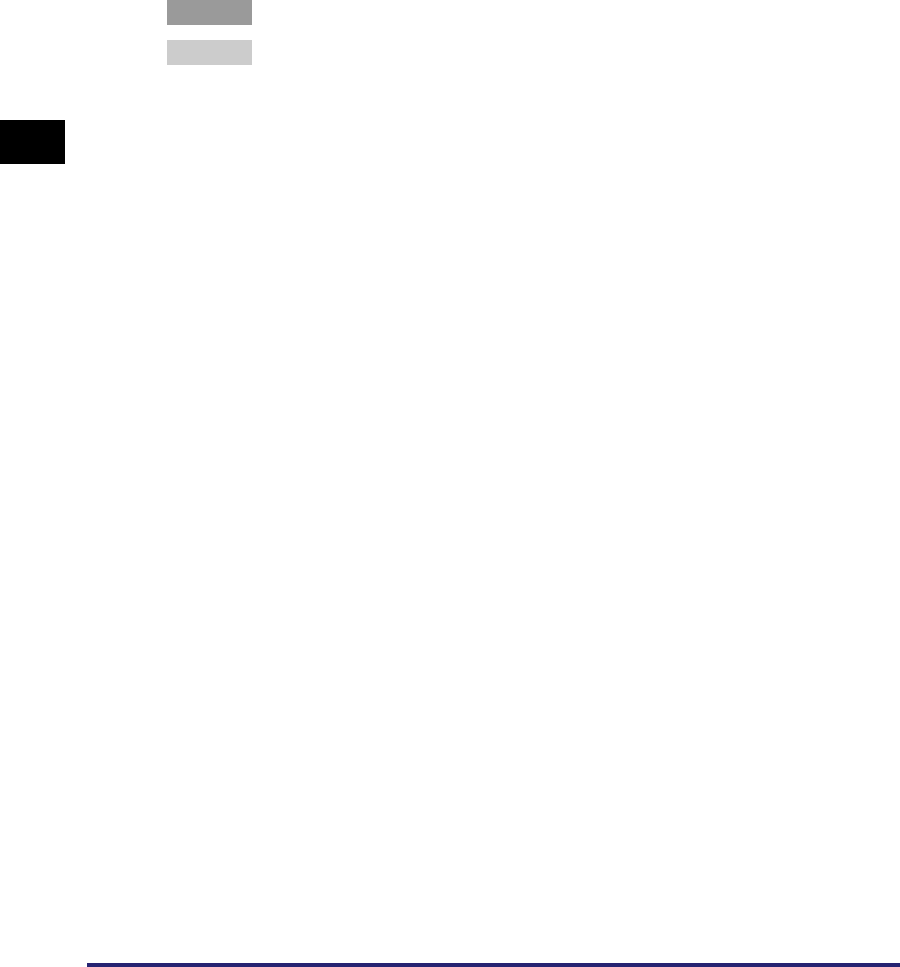
Troubleshooting
3-2
Appendix
3
• Confirm that the proper printer driver is installed. If you are printing from a
computer, each computer must have a printer driver installed. For instructions
on installing printer drivers, refer to the Software Guide.
• Confirm that the correct printer is set as the output destination for the
computer that is printing. Check the output destination for the printer in the
[Control Panel].
Cause 4 The name of the file being printed is too long.
Remedy Normally LPR (or the Microsoft TCP/IP Printer, if you are using Windows 2000/
XP) sends jobs either under the name of the application software used for
printing, or the file name. However, a job name longer than 255 characters
cannot be sent to the printer. To correct this problem, rename the file with a
shorter name.


















