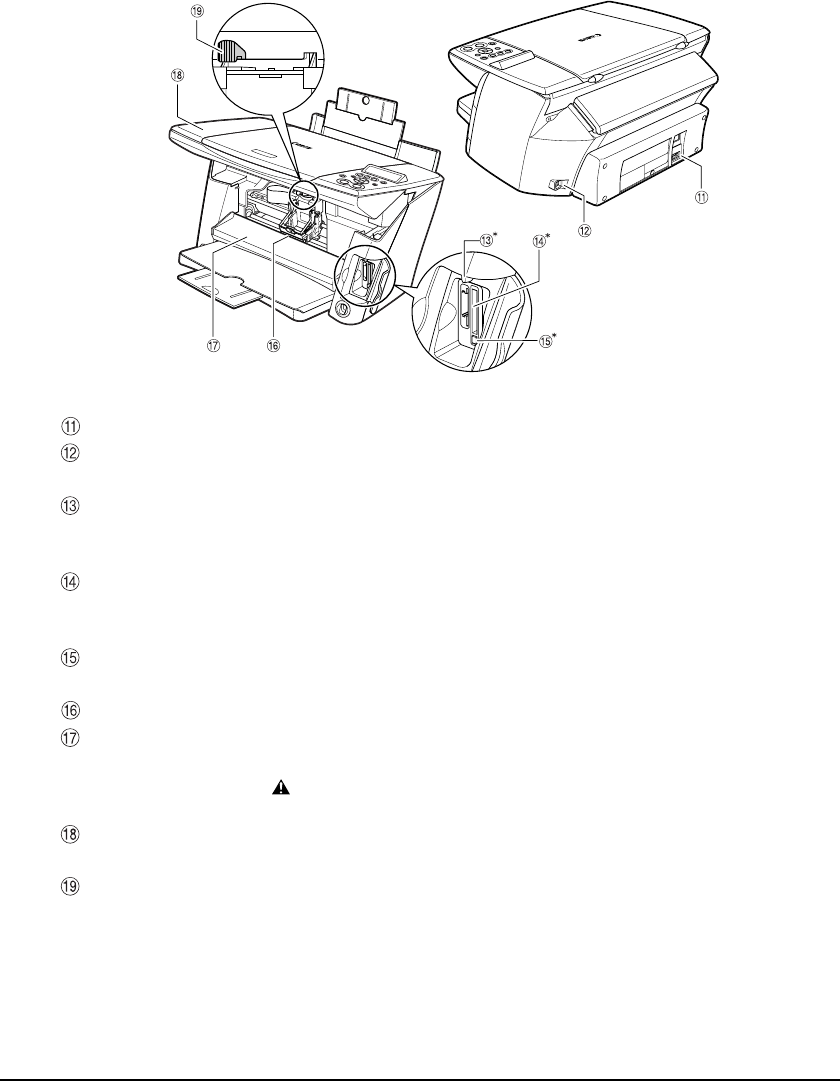
8 Introduction Chapter 1
zRear view and interior
* MP370 only
Power connector Used to connect the power cord of the machine.
USB connector
(for computer)
Used to connect a computer to the machine when printing from or
scanning to the computer.
Access lamp* Lights when a memory card is inserted into the card slot. This lamp
flashes while the machine is reading or writing data from/to the memory
card. When the machine finishes reading the card, the lamp shuts off.
Card slot* Insert a memory card or Compact Flash card adapter containing a
memory card into these slots when photo printing. The machine is
equipped with two kinds of card slots.
Memory card eject
button*
Press this button to remove the Compact Flash card adapter, Microdrive
memory card, or CompactFlash from the card slot.
Print head holder Used to install a print head.
Inner cover Open this cover when setting the paper thickness lever, replacing the
ink tanks, or clearing a paper jam.
CAUTION
• Printing with the inner cover open may result in injury.
Scan unit Lift this unit until it locks into place when the inner cover needs to be
opened.
Paper thickness
lever
Switches the distance between the print head and paper according to the
paper type. Adjust the lever to the position appropriate for the paper
loaded.


















