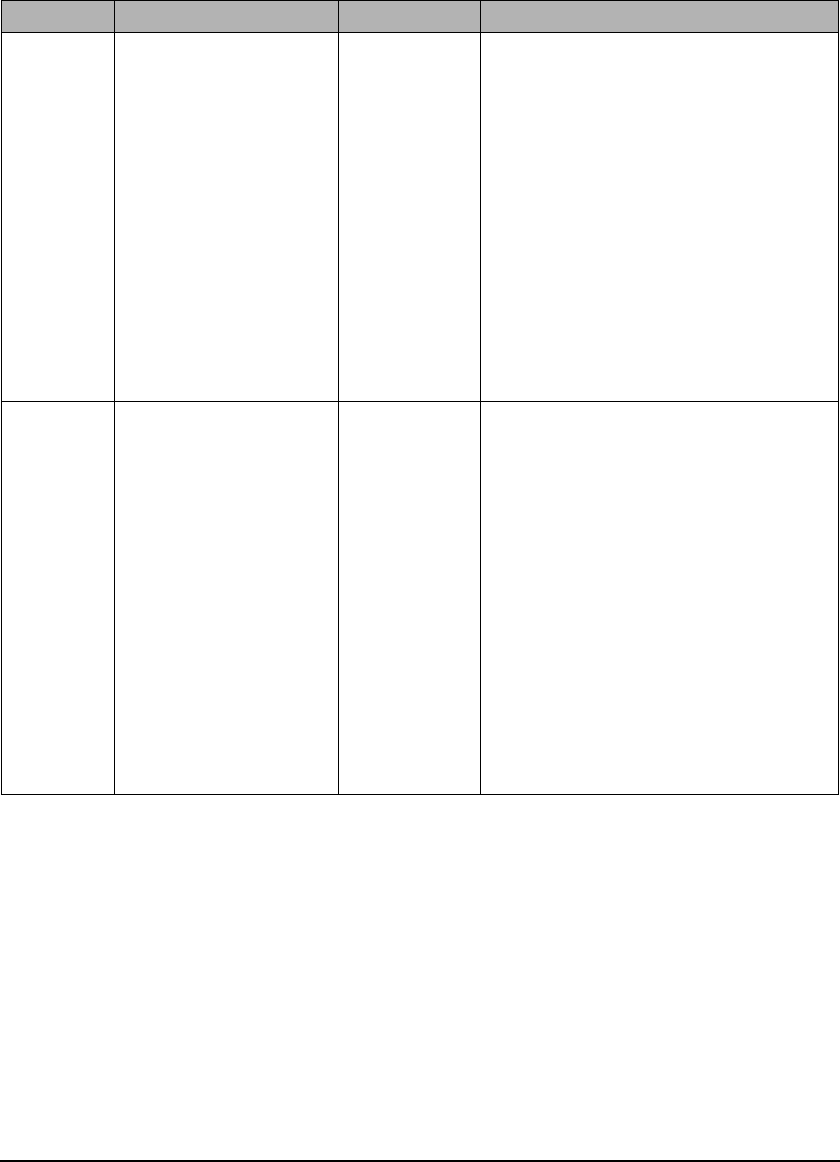
Chapter 3 Paper Handling 19
Transparen-
cies
Letter
(8 1/2 in. × 11 in./
215.9 mm × 279.4 mm)
A4
(8 1/4 in. × 11 3/4 in./
210 mm × 297 mm)
Printing from
your computer/
copying
• This film is ideal for printing presentation
material for use with overhead projectors.
• Load one sheet of plain paper as the last
sheet in the stack.
• Although you can print on either side of
the transparencies, best results can be
obtained by printing on the side toward
which it curls when held by the edge.
• Remove each sheet from the paper output
tray as soon as it is printed.
• Do not touch the printed surface or stack
the transparencies until the ink has dried.
• If you are storing the transparencies for a
long period of time, cover the printed sides
with plain paper before storing.
T-Shirt
Transfers
Printing from
your computer/
copying
• This paper is used to produce iron-on
transfers.
• Use mirror printing to print or copy the
image onto the T-shirt transfer.
• Load the paper with the side that does not
have green lines facing up.
• If the T-shirt transfer is curled, flatten it by
curling it in the opposite direction.
• The T-shirt transfer should be used as soon
as it is printed.
• Refer to the manuals supplied with the
T-shirt transfer for details on how to use
this paper.
• When copying, set the paper type to
<HIGH RES.>, and the image quality to
<FINE (PHOTO)>.
Paper Type Size Purpose Guidelines And Restrictions


















