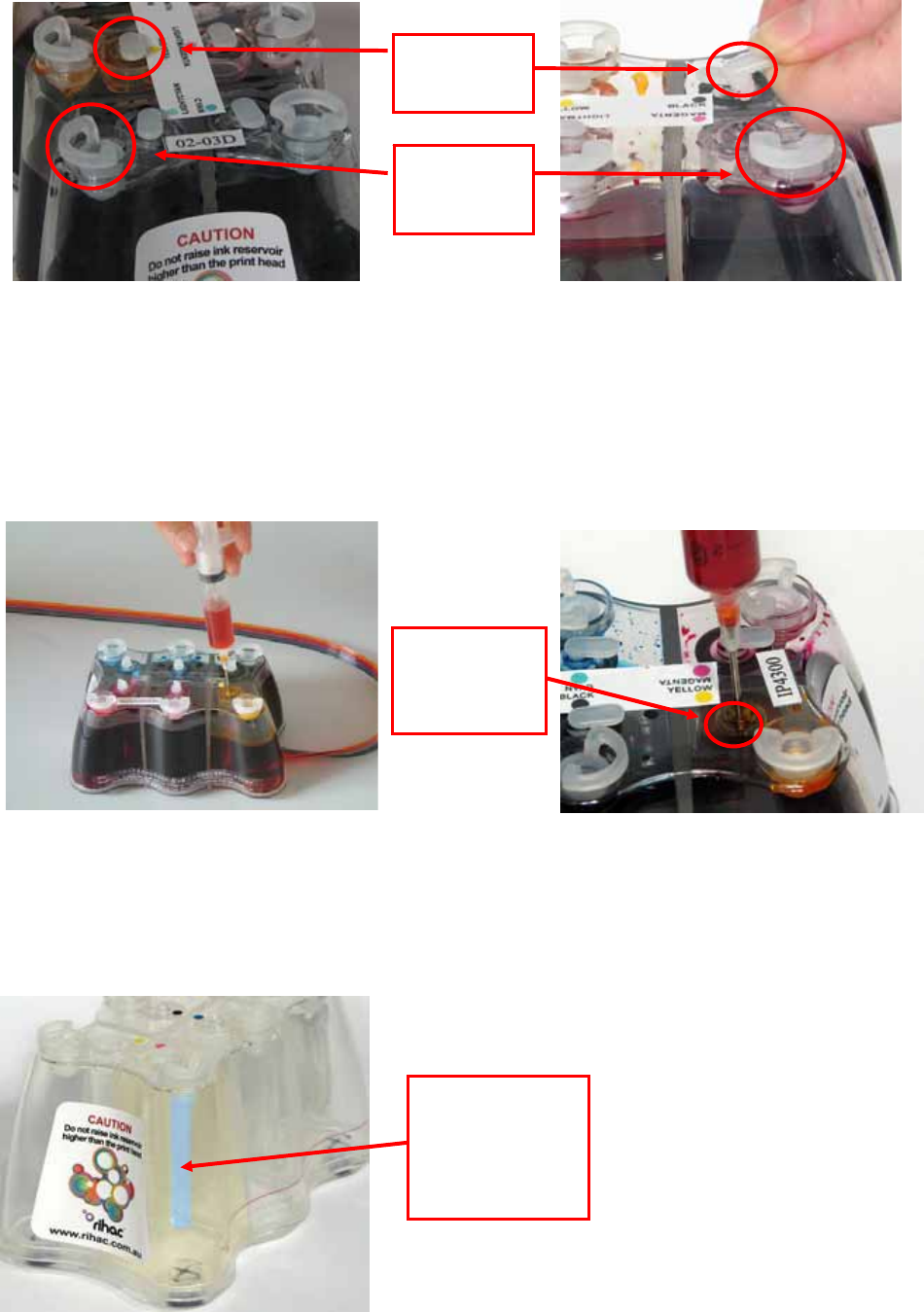
10
4) Preparing your ink reservoirs
a) Carefully remove the small travel plugs on the CISS, leaving the filler plug in
place.
b) Using the syringe, remove any excess ink from the inner air balance chamber.
The chamber does not have to be completely empty for the CISS to function
correctly. Removing excess ink simply helps reduces the air pressure drawing
back from the cartridges and can assist in preventing air to develop in the ink
feeder tubes. The excess ink can be discarded or replaced into the reservoir
via the filler plug. Please refer to refilling instruction page 22 .
Never have the filler plug removed at the same time as the travel plug. The air
balance chamber has a hole in the base linking it to the main ink reservoir.
Having both plugs removed at the same time will re-fill the air balance chamber
with ink.
Travel
Plu
g
Filler
Plug
Air
Balance
Chamber
Air
Balance
Chamber
(shown in blue)


















