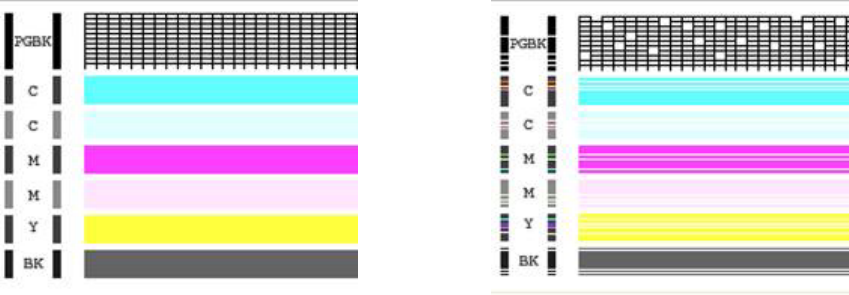
6
b) After performing a head clean you must then perform Print Check Pattern.
The computer will automatically ask you this, however if it does not, simply
choose to perform a ‘Nozzle Check’ on the printer maintenance screen.
Your printer will print either of the following;
A
or B
If your printer has produced a perfect result (A), please attach a copy of the
nozzle check to your purchase receipt as this will validate your warranty. You
can now start to install your CISS.
If your printer has printed with missing lines or uneven colouring (B) please
repeat steps 1.a and b. If your second print is similar to the first, you more then
likely have damaged printer heads and you will need them replaced before
successfully installing a CISS.


















