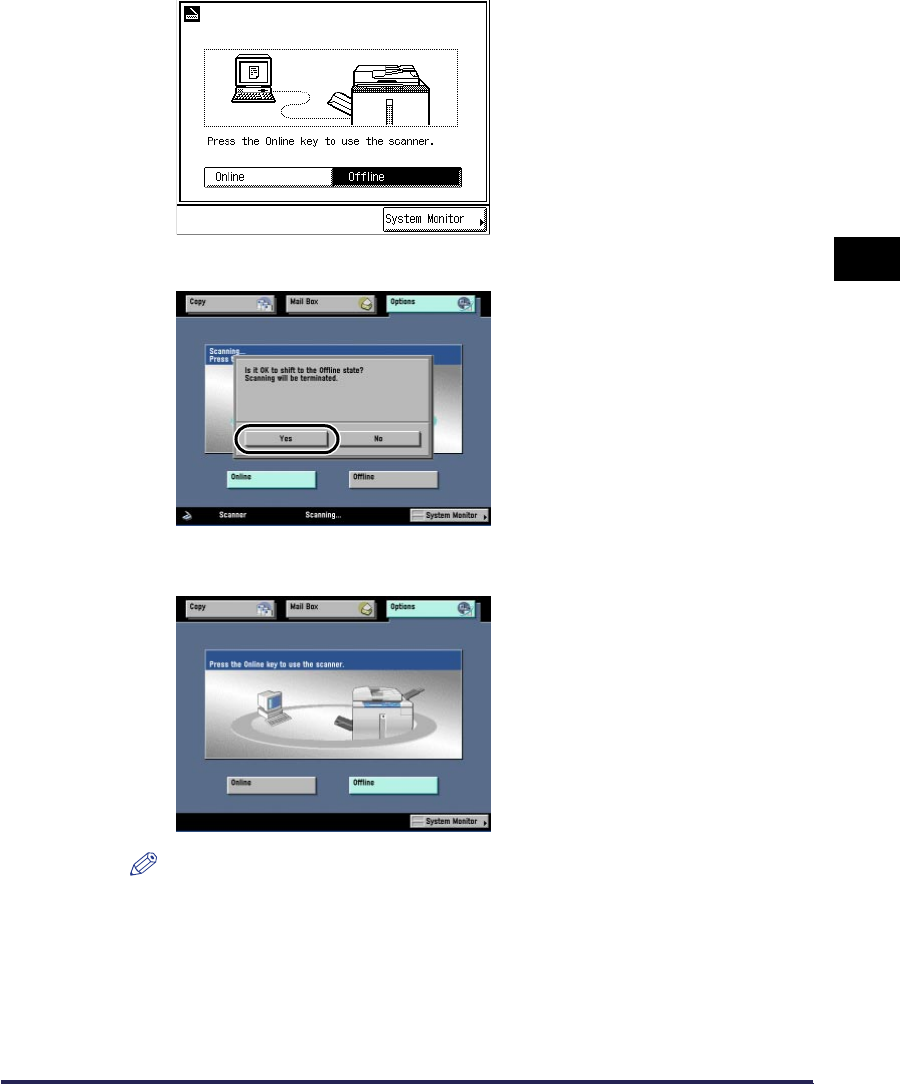
Switching the Scanner Online and Offline
3-7
3
Before Scanning
After a few seconds, scanning is interrupted and the following display appears, indicating
that the scanner is offline.
● When the Options key is on the touch panel display
After a few seconds, scanning is interrupted and the following display appears, indicating
that the scanner is offline.
NOTE
•
Press No to cancel if you decide not to switch the scanner offline.


















