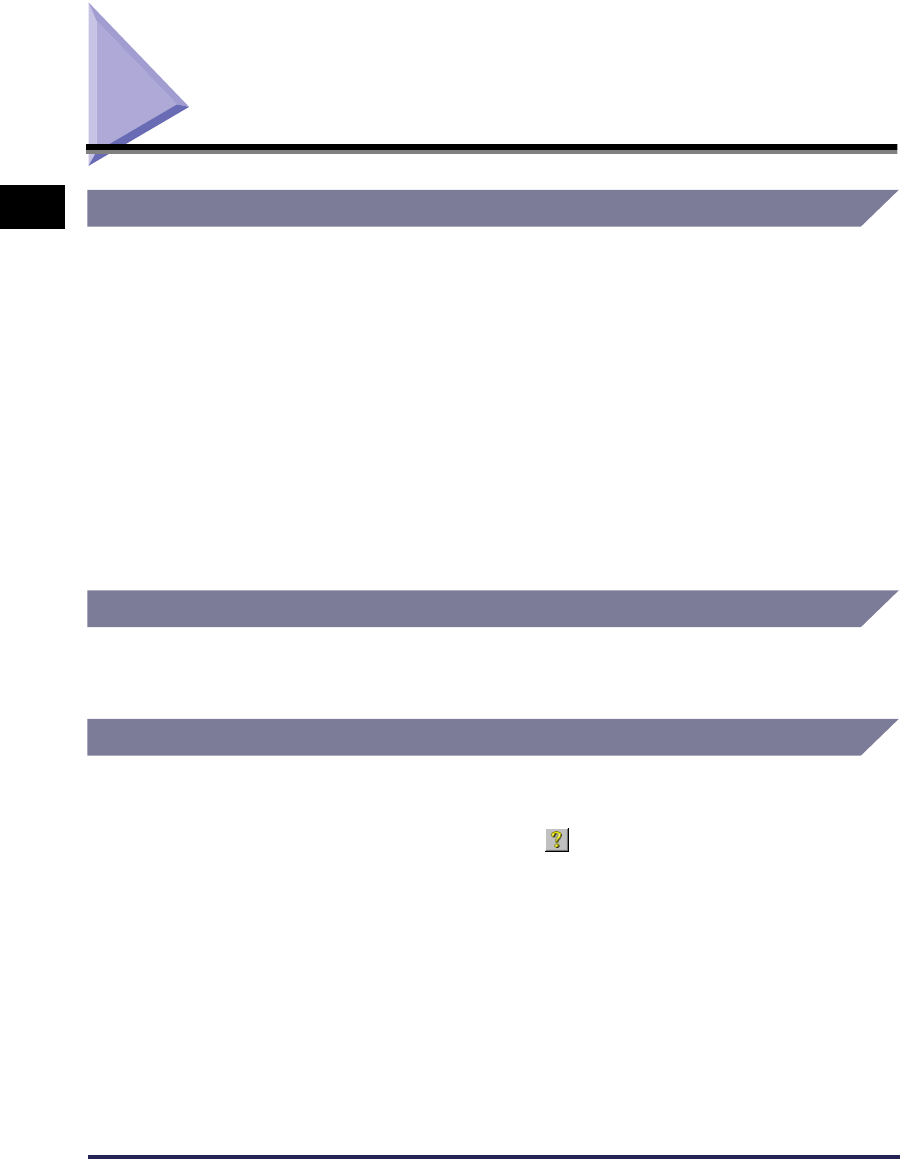
Introduction to the Software
1-2
Introduction
1
Introduction to the Software
Features
Network ScanGear is a 32-bit TWAIN-compliant scanner driver that allows computers on a
network to use a Canon imageRUNNER series digital copier that is located in the same
subnet as a scanner.
It consists of the following software.
■
ScanGear Tool
This software is installed together with the Network ScanGear driver, and enables the
user to select the device name of the scanner on the network to be used for scanning with
the Network ScanGear driver. No scanner is selected during Network ScanGear
installation, so you must start the ScanGear Tool and select a scanner before use.
■
Network ScanGear driver
This is a scanner driver that can be accessed from TWAIN-compliant applications. This
driver is then used when scanning.
Readme File
The readme.txt file includes important notes on use of the product. Be sure to read it before
starting.
Help Information
When using Network ScanGear, help is always available from the following sources. Use
them when you are unsure about how to do an operation.
• When Network ScanGear is running, click the button in the toolbar to display Network
ScanGear help.
• When the ScanGear Tool is running or the Network ScanGear driver settings dialog box is
displayed, click the Help button for help relating to the items in the dialog box.


















