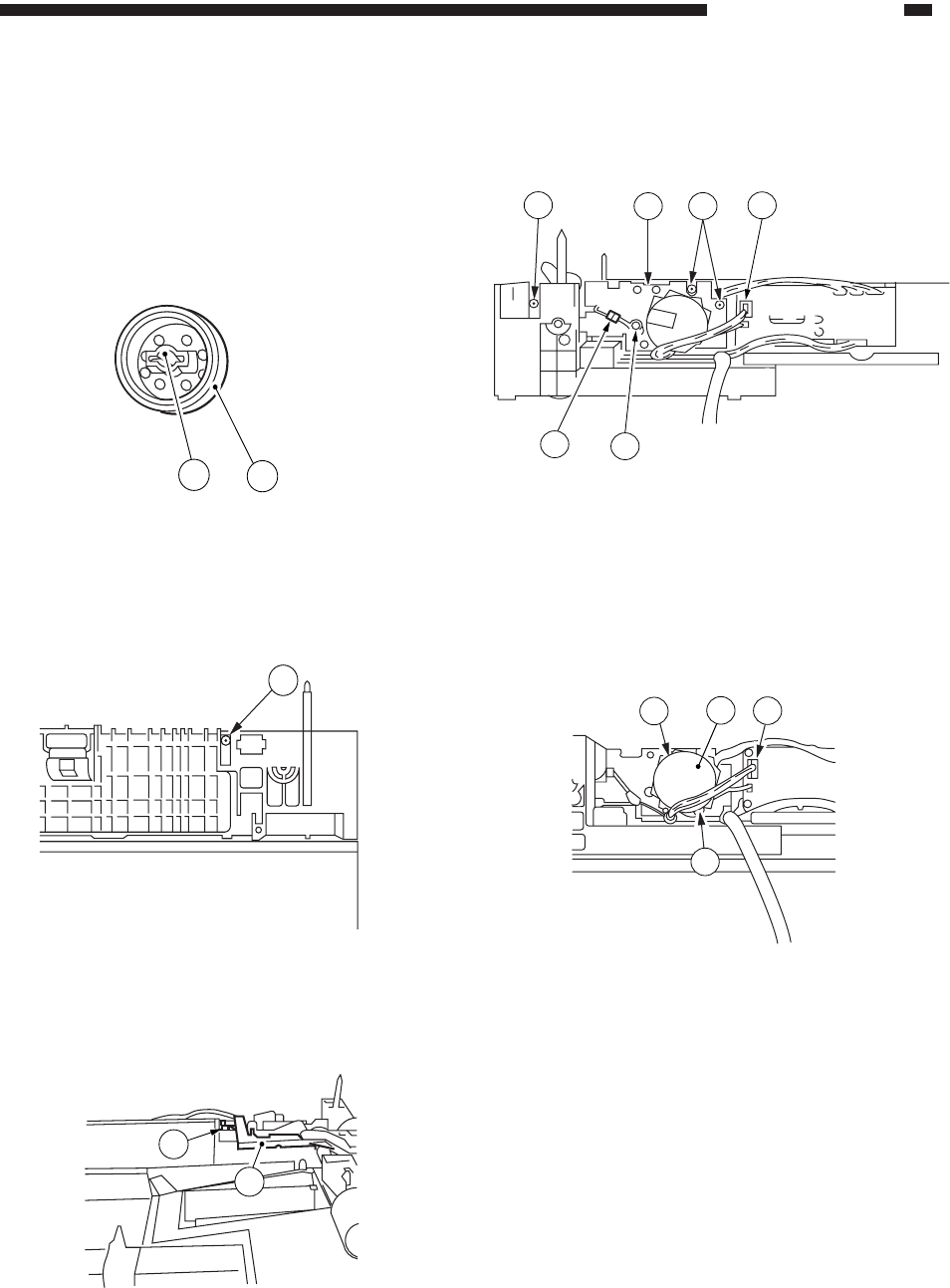
4–25
COPYRIGHT
©
1998 CANON INC. CANON NP6621 REV.0 FEB. 1998 PRINTED IN JAPAN (IMPRIME AU JAPON)
MECHANICAL SYSTEM
4. Points to Note When Installing the
Pick-Up Roller
When installing the pick-up roller q, install it so
that the marking w shown in Figure 4-338 is toward
the rear.
Figure 4-338
5. Removing the Pick-Up Unit
1) Remove the rear cover and the right cover.
2) Remove the screw q.
Figure 4-339
3) Remove the screw w, and remove the harness
guide e.
Figure 4-340
2
3
1
2
1
4) Remove the four screws r, and disconnect the
two connectors t; then, remove the pick-up
drive unit y.
Figure 4-341
6. Removing the Cassette Motor
1) Remove the rear cover.
2) Remove the two screws q, and disconnect the
connector (J114) w; then, remove the motor e.
Figure 4-342
4
4
4
5
5
6
1
1
3
2


















