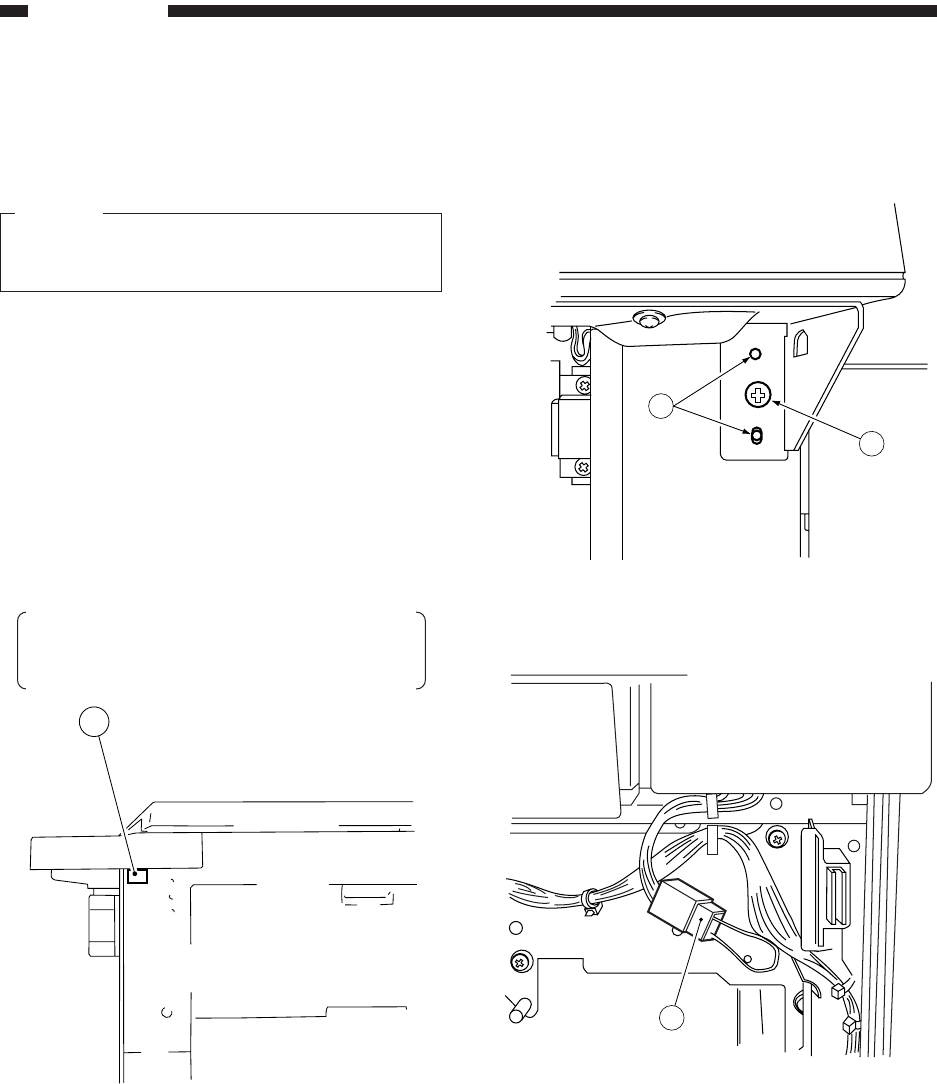
5–14
INSTALLATION
COPYRIGHT
©
1998 CANON INC. CANON NP6621 REV.0 FEB. 1998 PRINTED IN JAPAN (IMPRIME AU JAPON)
V. INSTALLING THE
CONTROL CARD IV N
Caution:
Be sure to disconnect the copier’s power plug
before starting the installation work.
1) Open the front cover
2) Open the copier’s top body by operating its
open/close lever.
3) Detach the front cover.
4) Take out the cartridge.
5) Detach the inside cover.
6) Loosen the screw on the upper rear cover.
7) Loosen the two screws on the copyboard glass.
8) Detach the face plate q from the control card
cable inlet.
When detaching the face plate q, detach it
in the direction of the arrow using pliers or
screwdriver.
9) Fix the Control Card IV N to the copier using a
screw w (M4×12); at the time, be sure that the
copier’s emboss e is fitted in the hole in the
Control Card IV N.
Figure 5-502
10) Disconnect the copier’s dummy connector r.
Figure 5-503
1
Figure 5-501
4
2
3


















