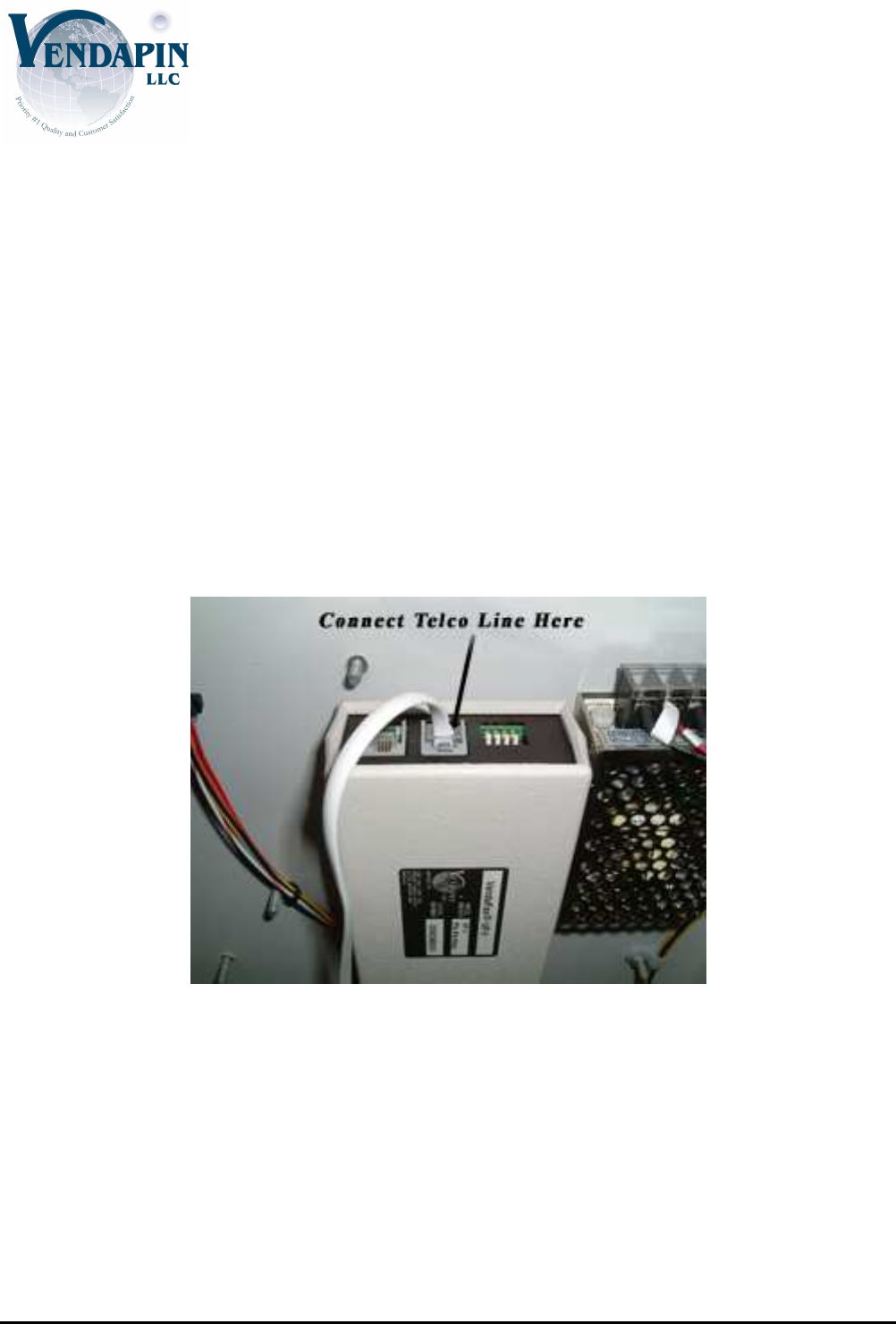
Corporate Headquarter: 16381 Cherokee Road Brooksville, Florida 34601 352-796-2693
Factory: 21B Squires St. Cortland, NY 13045 607-428-0627
Pin 6 – Count Out (DC Return) - Red/White
NOTE: Failure to follow the correct wiring as described above will result in serious damage
and/or failure of the VendaFax module.
Simply cut off the 2 position and 3 position Molex connectors at the end of the harness installed on the
VendaFax module and discard. Use the supplied splice connectors to attach the wires to the necessary
locations as specified in the wiring table.
Line Connections
On the face of the VendaFax are two phone jacks. The jack closest to the DIP switches is “Telco Line
In”, the jack farthest from the DIP switches is “To Fax”. First, connect the supplied 7 ft. Telco cord to
the “Telco Line In” jack. See photo below.
Next, connect the Telco cord to your wall jack. This completes connections to your phone service.


















