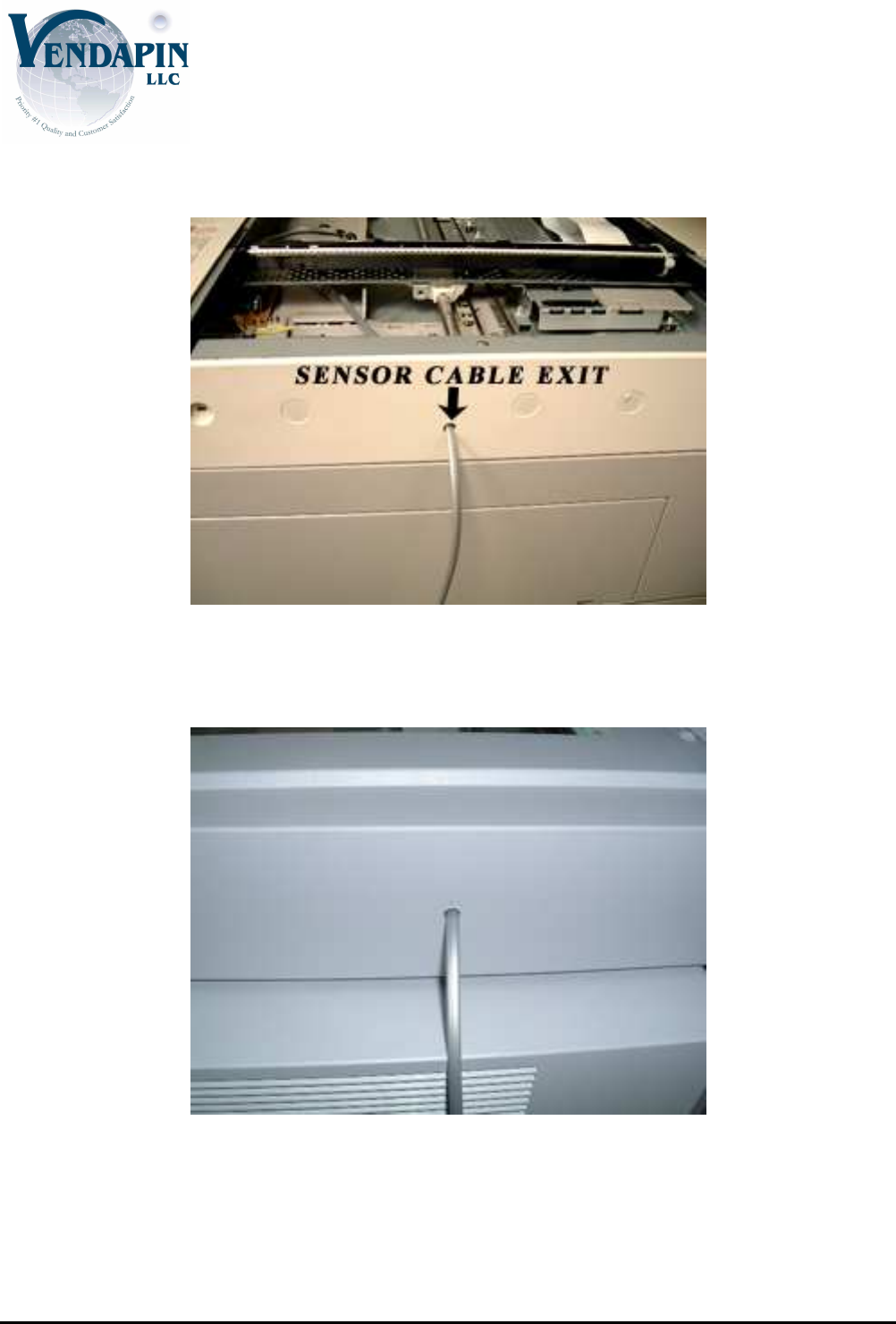
Corporate Headquarter: 16381 Cherokee Road Brooksville, Florida 34601 352-796-2693
Factory: 21B Squires St. Cortland, NY 13045 607-428-0627
The first step is to remove the glass of the scanner. Please refer to the Copier owner’s manual for
details. There are far too many copiers to show them all. The second step is to find a good location to
enter the scanner area that will not get in the way. The first photo is of a Canon iR2880i.
It just so happened there was already a hole in the Canon, but your copier may not have a hole
available, so you may need to drill a ¼” hole in order to feed the sensor cable out of the scanner area.
Here is a photo of a Samsung C8380ND where the application calls for a hole to be drilled. The hole is
on the right side of the scanner unit.


















