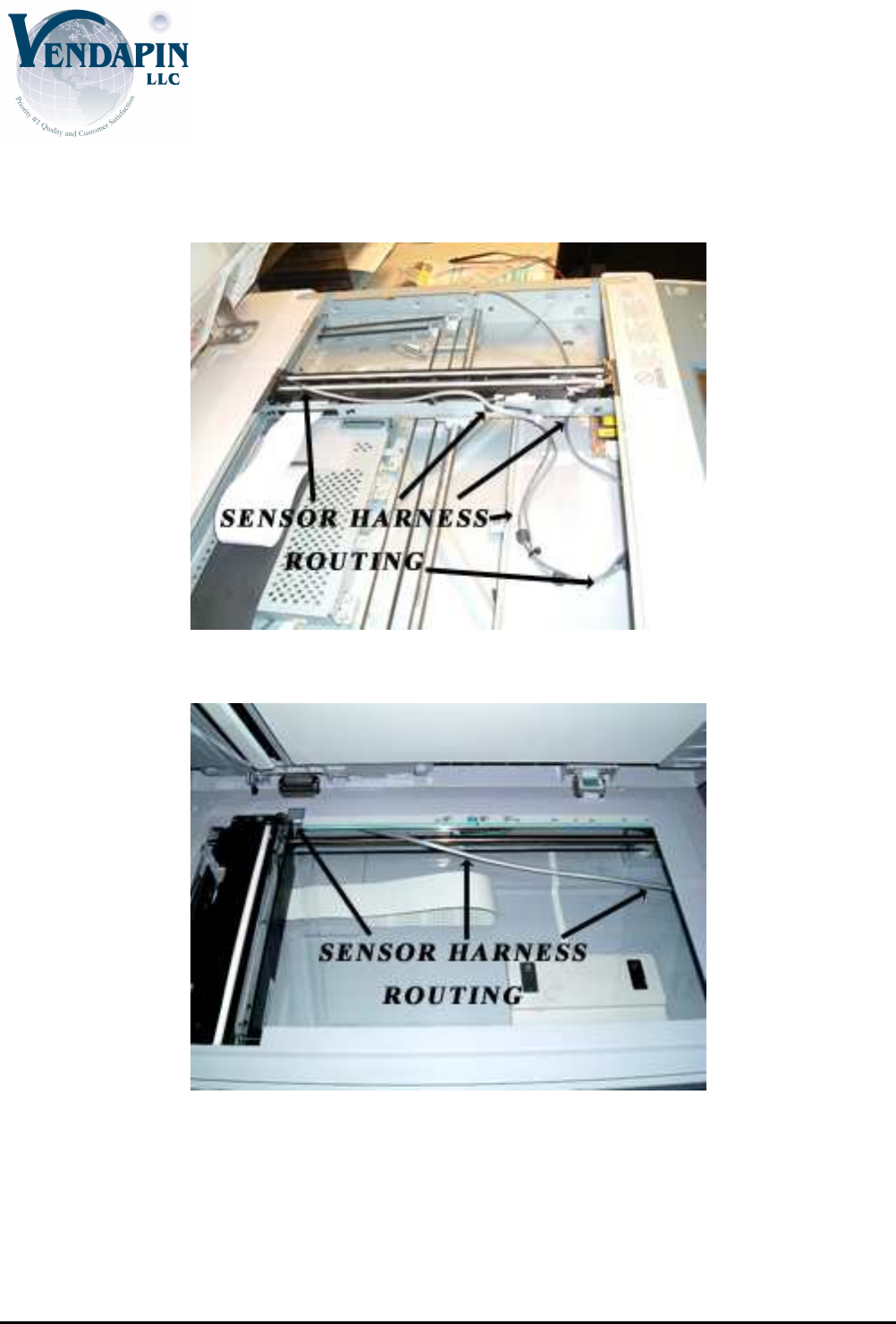
Corporate Headquarter: 16381 Cherokee Road Brooksville, Florida 34601 352-796-2693
Factory: 21B Squires St. Cortland, NY 13045 607-428-0627
Now the sensor cable must be routed inside the scanner so it does not bind or interfere with the normal
motion of the light bar. In the case of the Canon iR2880i there is an existing harness that sits in a tray
that already goes to the light bar. The sensor harness was routed right along side of the existing harness
and attached to it. View the photo below to see how this was achieved.
Please note there is plenty of slack in the cable to allow for smooth operation of the scanner light bar.
Also note the sensor harness runs UNDER the light bar to exit the copier. Here is a photo of the
harness routing on a Samsung C8380ND
As you can see, the routing for this application is much simpler on this particular copier. The routing
will vary from copier to copier, but the principles of allowing for enough slack and not interfering with
the movement of the light bar, and the harness not interfering with the light path remain the same on all
devices.


















