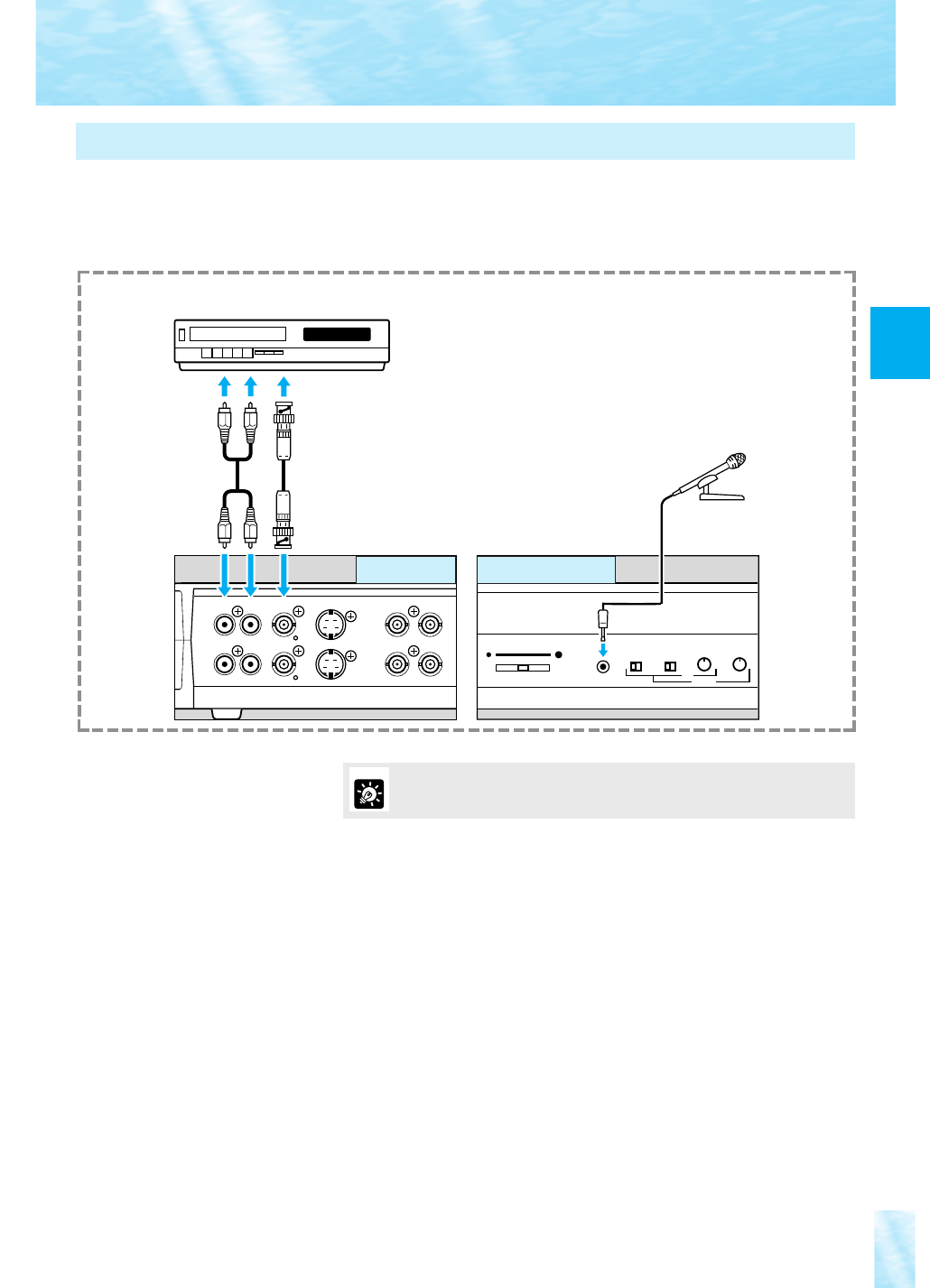
E
MIC
12
34
SC
PHASE
H
MIC LEVEL
AUDIO
OUT
VIDEO S VIDEO RGB
R
G
OUT
IN
B
RL SYNC
When you connect a VCR to the output terminal of the RE-350, use a commercially available BNC video
cable and RCA pin cable. If you connect a microphone, you can record audio together with pictures via the
camera head onto a video tape. For details of operation, refer to the instruction manual for the equipment to
be used.
Recording by VCR
VCR
BNC video cable
To AUDIO IN
terminal
RCA pin cable
To VIDEO IN
terminal
Right side panel
Rear panel
(R) (L)
(R) (L)
18
When you use a VCR with an S-video outlet, use S-video cables to connect to
the S-video outlet. This will enable you to project a high quality image.
MEMO


















