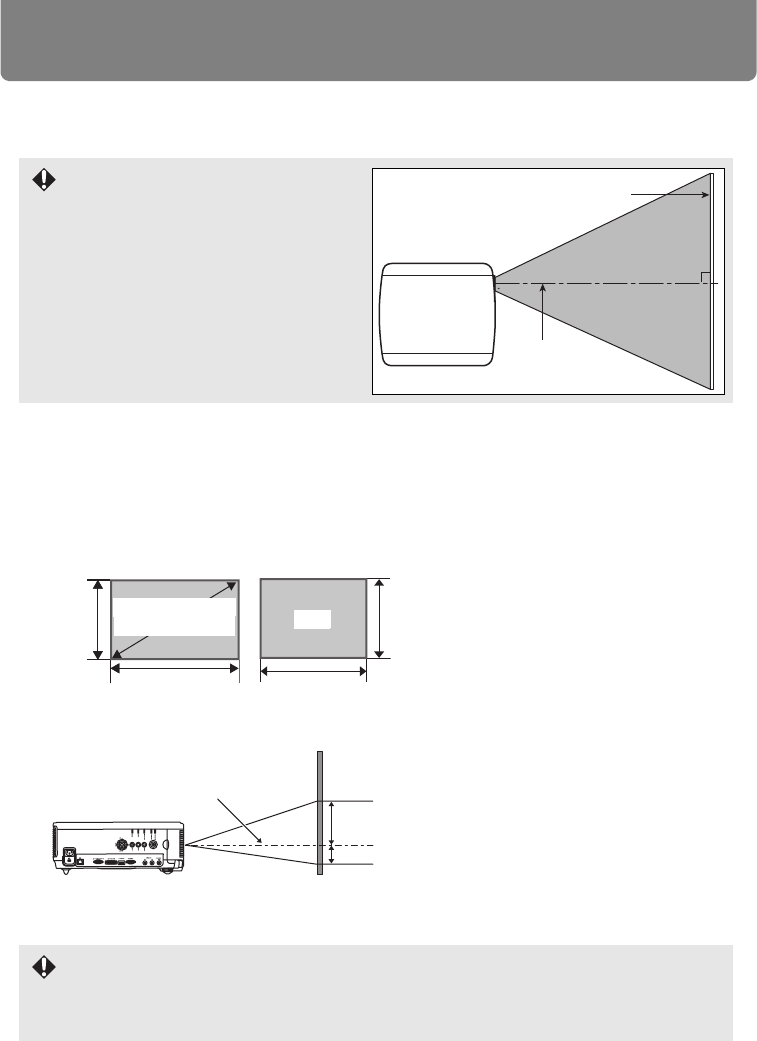
156
Setting Up the Projector
■Positioning the Projector in Front of the Screen
Place the projector in front of the screen.
■Relationship Between Image Size and Projecting Distance
The projected image size is determined by the distance between the projector and the
screen (projection distance) as well as the zoom. Refer to the following table and decide
the distance between the projector and screen.
• Be sure to place the projector parallel
to the screen to ensure distortion-free
projection.
• The screen must not be exposed to
direct sunlight or light from lighting
equipment. In a bright room, it is rec-
ommended that lights be turned off,
curtains be drawn, and other steps
taken to make the screen easier to see.
• H1 and H2 are the distances when lens shift is the default value below.
• Standard Zoom Lens / Long Zoom Lens / Ultra Long Zoom Lens:
+50% (up / down), 0% (left / right)
Short Fixed Lens: 0% (up / down / left / right)
Optical axis
Screen
Optical axis when pro-
jection is perpendicu-
lar to screen
Screen
H2
H1
Height Height
WidthWidth
16:9 / 16:10
Screen size
(diagonal)
4:3


















