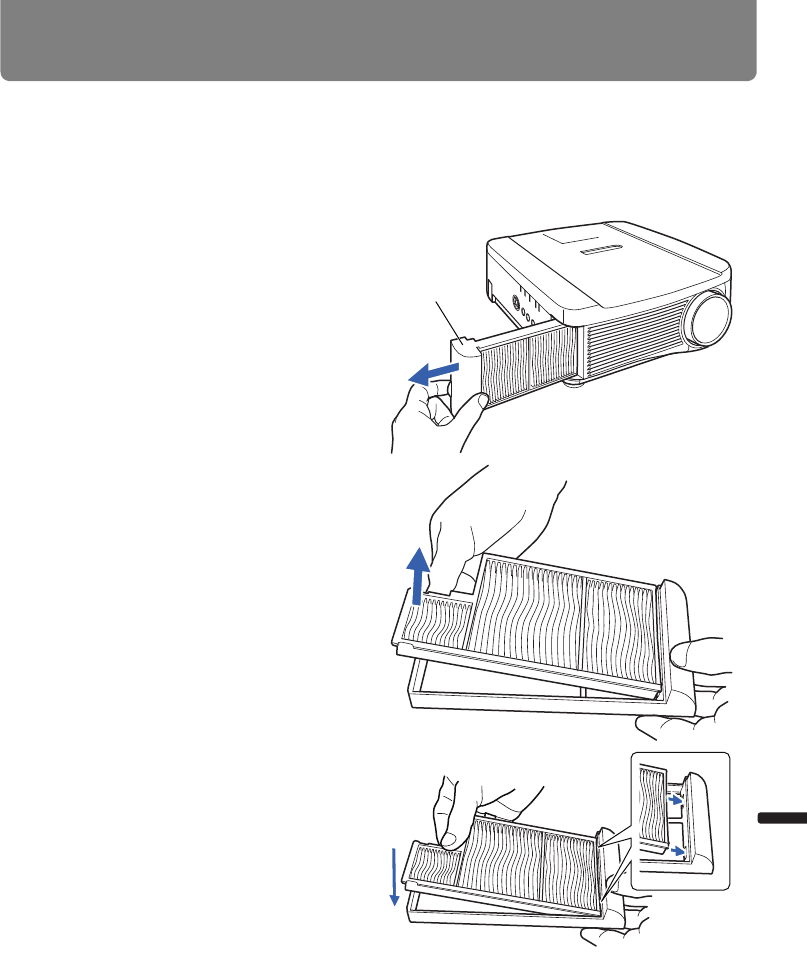
193
Installation Manual Maintenance
Cleaning and Replacing the Air Filter
Replacing the Air Filter
Follow the procedure below when replacing the air filter.
1 Turn off the projector power and remove the power plug.
2 Hook your finger onto the handle of the
air filter on the side of the projector, and
pull the air filter out to remove it.
3 Remove the filter from the air filter
frame. First disengage the tab on the
inside, then remove the entire air filter
from the frame.
4 Install a new air filter into the frame.
First insert the air filter tab into the
groove on the handle side of the frame,
then press the air filter into the frame.
Air filter


















