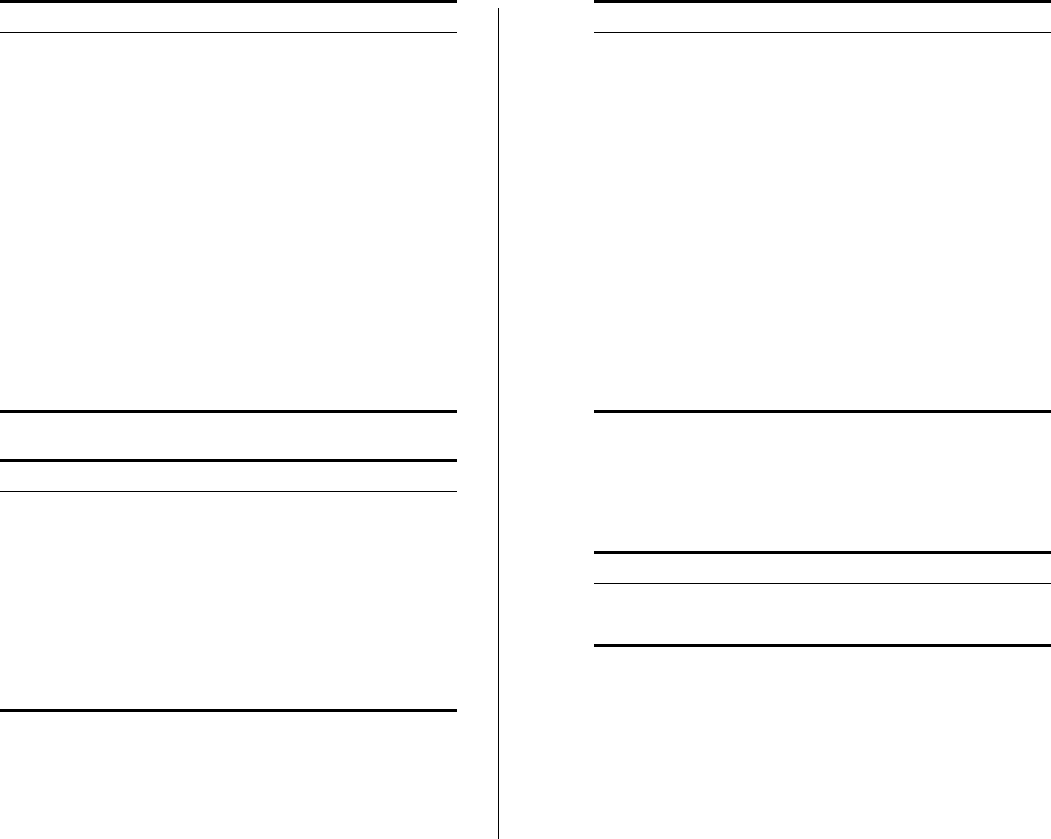
Physical Features 11
Table 5 10BASE-T/100BASE-TX/1000BASE-T Ports
(4) Module Active LEDs
The Module Active LEDs show the status of any SFP
modules that are installed.
Table 6 Module Active LEDs
Flashing Yellow Packets are being received or
transmitted on the port at 10 Mbps
Off Link not established, either nothing is
connected to the port, or there is a
problem.
■ Verify that the attached device is
powered on
■ Verify that the cable or fiber is the
correct type and is not faulty
■ For fiber connections, ensure that the
receive (RX) and transmit (TX) cable
connectors are not swapped
If these checks do not identify the cause
of the problem, it may be that the unit
or the device connected to the port is
faulty. Contact your 3Com network
supplier for further advice.
Status Meaning
Green Link established, operating at 1000
Mbps
Yellow Link established, operating at 10 or 100
Mbps
Flashing Green Packets are being received or
transmitted on the port at 1000 Mbps
Flashing Yellow Packets are being received or
transmitted on the port at 10 or 100
Mbps
Status Meaning
Flashing Yellow to
Green
Port disabled or link loopback error
Off Link not established, either nothing is
connected to the port, or there is a
problem.
■ Verify that the attached device is
powered on
■ Verify that the cable or fiber is the
correct type and is not faulty
■ For fiber connections, ensure that the
receive (RX) and transmit (TX) cable
connectors are not swapped
If these checks do not identify the cause
of the problem, it may be that the unit
or the device connected to the port is
faulty. Contact your 3Com network
supplier for further advice.
Status Meaning
Green Fiber SFP is inserted in the slot
Off No fiber SFP is inserted in the slot
Status Meaning


















