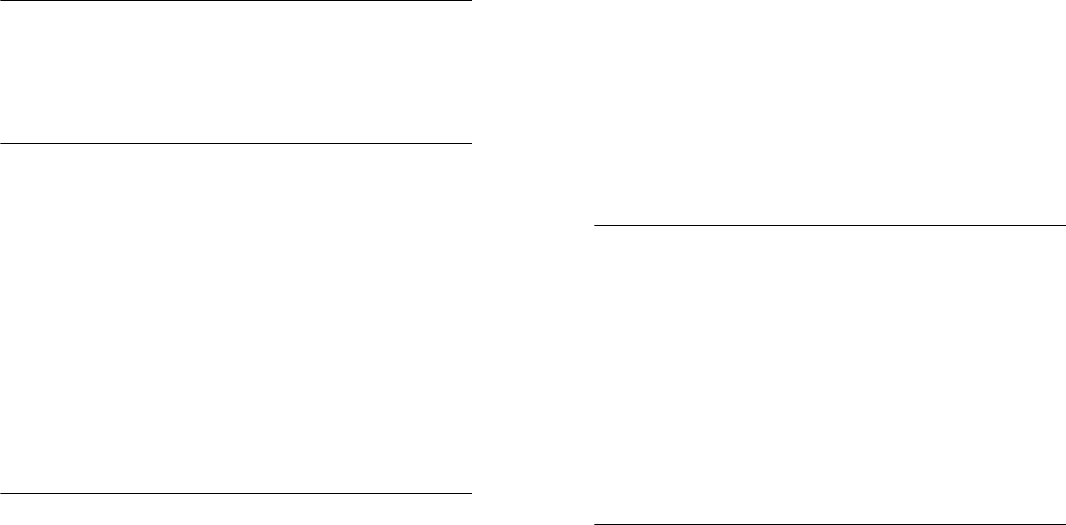
CONTENTS
ABOUT THIS GUIDE
Conventions 5
Related Documentation 6
Documentation Comments 6
1 INTRODUCING THE BASELINE SWITCH
Overview of the Baseline Switch 2250 Plus 7
Features and Capabilities 7
Autosensing of MDI/MDIX Connections 7
Autonegotiating 10/100 Mbps Ports 7
SFP Ports 8
Traffic Prioritization 8
Forwarding of BPDU Packets 8
Physical Features 9
Front Panel 9
Rear Panel 12
Package Contents 12
2 INSTALLING THE SWITCH
Before You Begin 13
Positioning the Switch 13
Aufstellen des Switch 14
Rack-Mounting or Free-Standing 14
Using the Mounting Kit 14
Montagesatz Anweisungen 15
Placing Units On Top of Each Other 16
Supplying Power to the Switch 16
Checking for Correct Operation 16
Connecting a Network Device 17
Using SFP Transceivers 18
Approved SFP Transceivers 18
Inserting an SFP Transceiver 18
Removing an SFP Transceiver 19
Performing Spot Checks 19
3 CONNECTING TO THE WEB INTERFACE
Requirements for Accessing the Web Interface 21
Running the Discovery Application 21
Logging On to the Web Interface 23
Navigating the Web Interface 23
Menu 23
Buttons 25
Accessing the Interface Without Using Discovery 26
DHCP Assigned IP Address 26
Manually Assigned (Static) IP Address 26
4 CONFIGURING THE SWITCH
Configuration Overview 27
Device Summary Information 27
Administration Settings 29
Modifying the IP Address Settings 29
Automatic IP Configuration 29
IP Setup 30


















