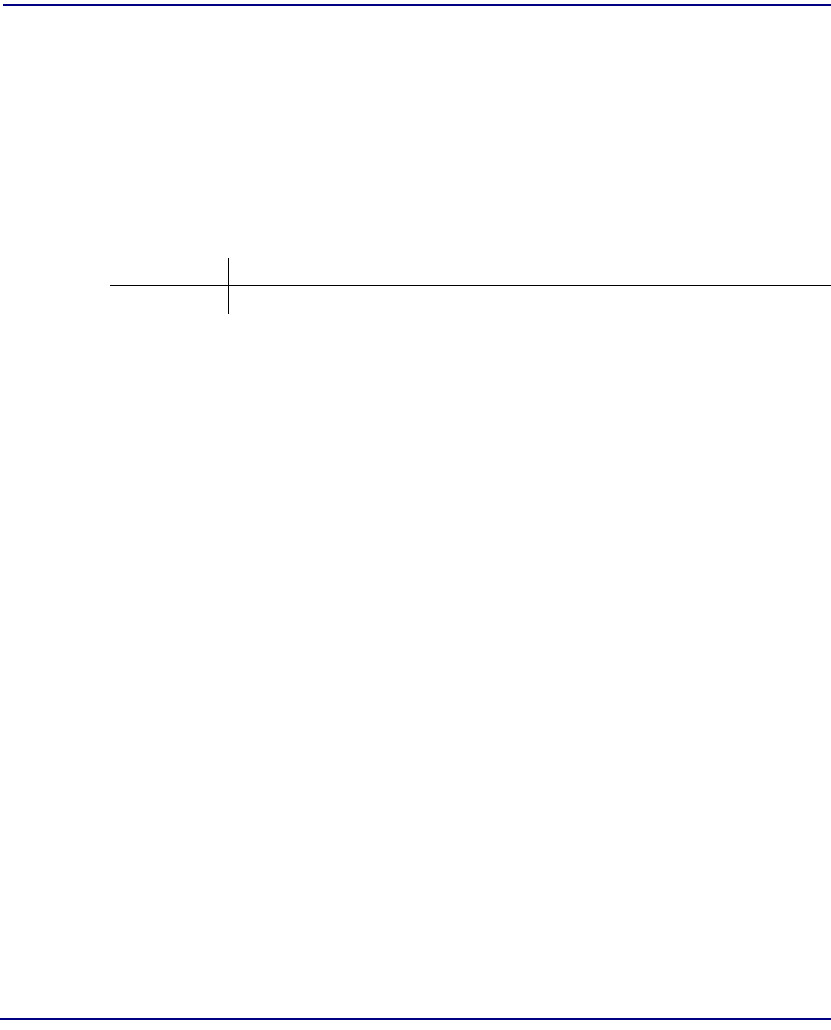
5-92 Axxius 800 - Release 2.2
CLI Commands
set
set login support
Use the set login support command to enable or disable the internal login accounts for Carrier
Access Support personnel for the Controller and Router cards.
Syntax: set login support {disable|enable}
Example: set login support disable
The example will prohibit logins via Carrier Access Support passwords.
{disable|enable}
set lsbackup
Use the set lsbackup commands to define the backup protection slot. The service card in this
slot must be a hardened Quad T1 service card and can be in any of the 8 Axxius service card
slots.
Syntax: set lsbackup {t1_card-addr} [remove]
Example: set lsbackup 8
Example: set lsbackup 8 remove
{t1_card-addr}
The slot number (1-8) that contains a hardened Quad T1 Service card to be used as backup.
Note: only one card may be defined as the backup protection card. If this command
is applied to a second slot the following message will appear:
*-New Backup slot cannot be assigned--old assignment must be
removed first.
To change the backup protection card, a set lsbackup {slot} remove command must be
applied first.
[remove]
This setting will stop the defined T1 service card as a backup card. Note: the correct slot
for the current backup protection card must be used.
disable Prohibit logins via Carrier Access Support passwords.
enable Allow logins via Carrier Access Support passwords.


















