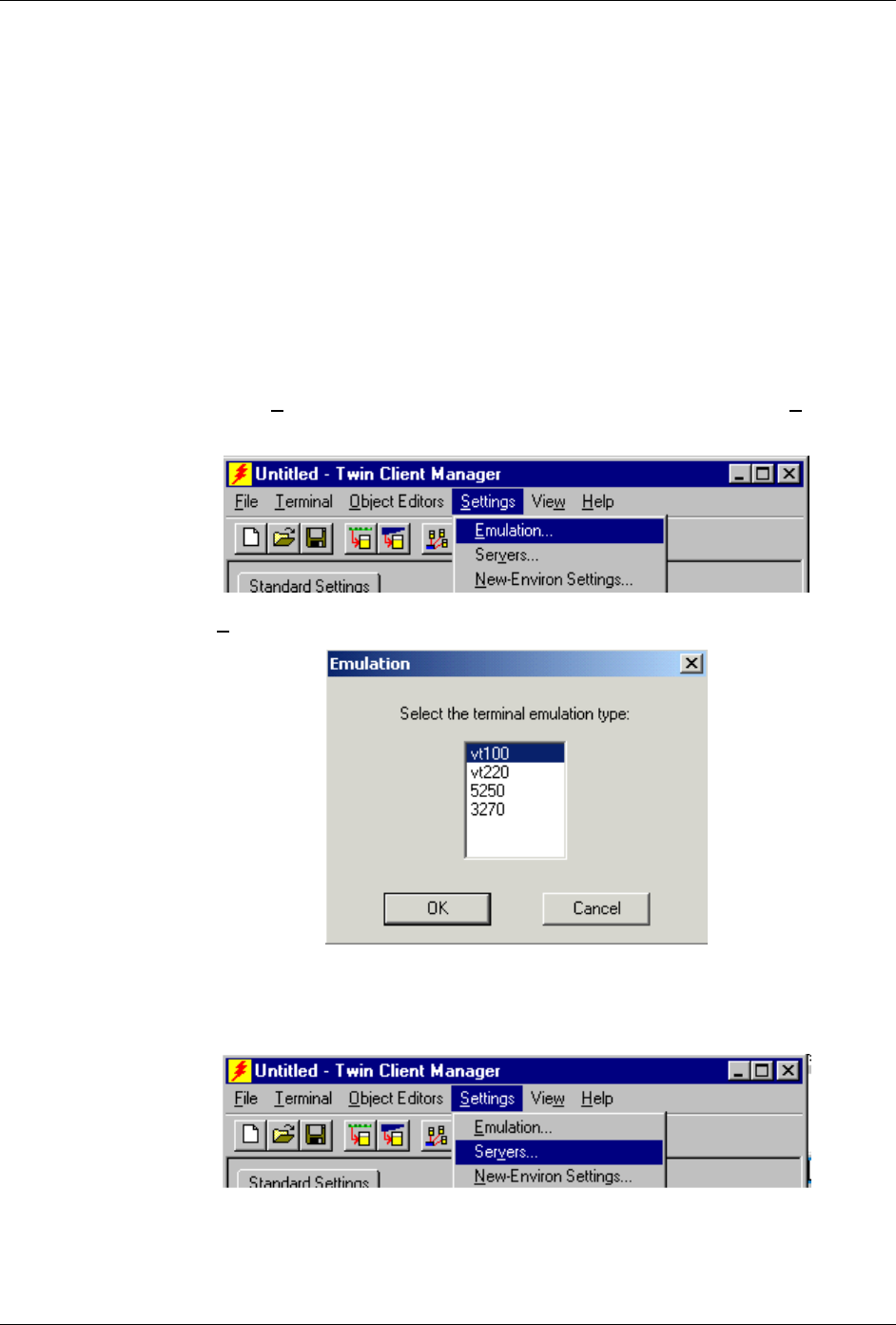
Quick Start
Quick Start
Quick Start describes how to prepare the Twin Client Manager and the Casio terminal for
a Telnet session with the host. Following an initial serial download, the terminal software
and configuration is managed automatically, over the wireless network.
Configuring the Manager
The first step is to configure the Twin Client Manager to meet site-specific requirements,
and then prepare it for the automatic management of the terminal software and IP
addresses. This simple procedure will require only a few minutes to complete.
Setting the Emulation
Click on Start, Programs, PowerNet, and Twin Client Manager. Select the Settings
menu, as shown below.
Click on
Emulation, select the desired emulation, and click on OK.
Setting the Servers
The Servers are the Telnet host systems the terminals will access.
Supported Equipment Manual
•
March, 2006
2-5


















