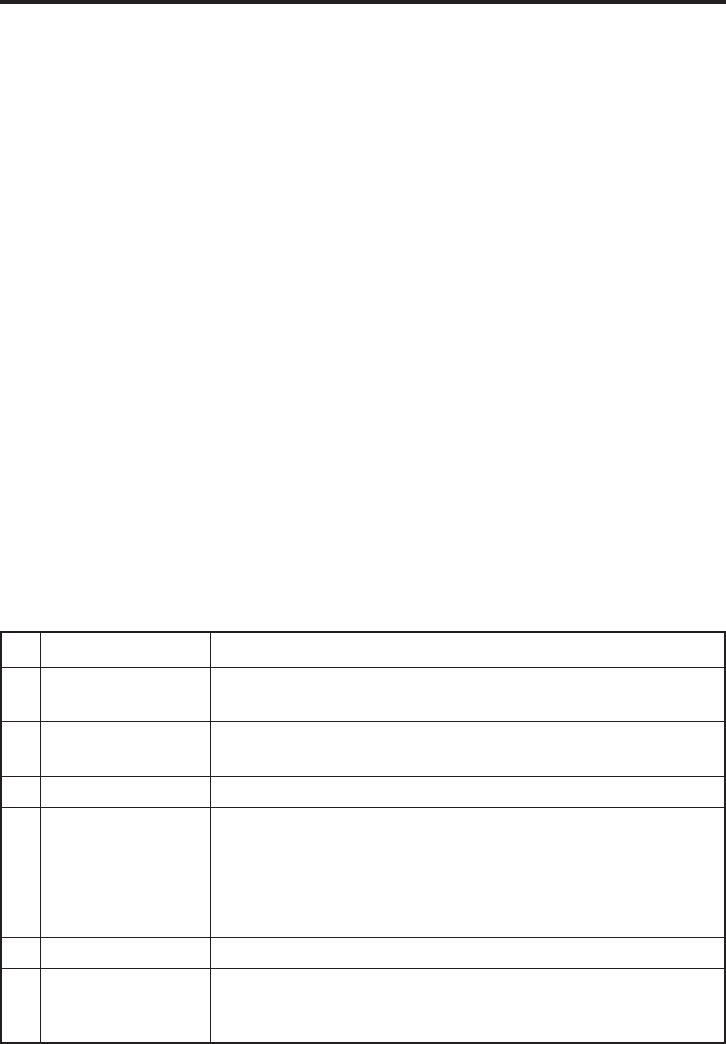
E-47
1AC Adaptor Jack
2Wall Mount Unit
Fastening Plate
3Terminal Detect
Switch
4 Power Contacts
5 Power Indicator
Lamp
6 Power Switch
7 Desktop Unit
Connect the AC adaptor here.
The holes in this plate accept screws that secure the wall mount
unit in place.
This switch detects when the Handled Terminal is not seated
correctly on the Cradle.
Power is supplied to the Handheld Terminal via these contacts.
This lamp indicates the power status and the mounting status of
the Handheld Terminal.
Off: Power off
Red: Power on, Handheld Terminal not mounted
Green: Power on, Handheld Terminal mounted correctly
Turns the power on and off.
This is the base when using the Cradle in a desktop
configuration. Remove the desktop unit in the case of a wall-
mount configuration.
DT-X11_E_P37_52.p65 06.2.6, 4:39 PM47


















