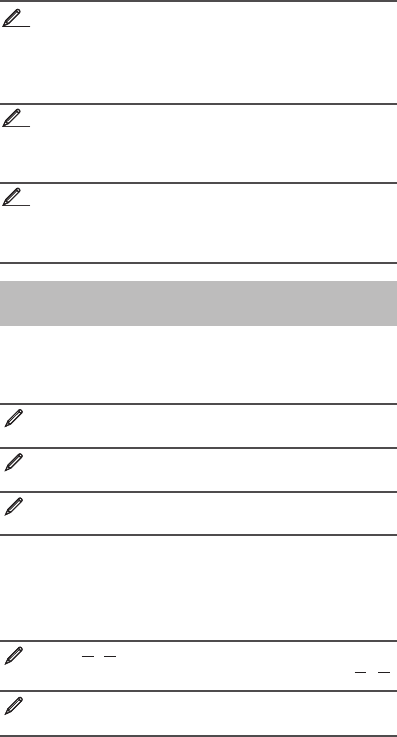
E-18
To generate random integers in the range of 1 to 6
(RanInt) 1 (,) 6
2
6
1
(Results shown here are for illustrative purposes only. Actual results will differ.)
To determine the number of permutations and combinations
possible when selecting four people from a group of 10
Permutations: 10
(nPr) 4
5040
Combinations: 10 (nCr) 4 210
To perform the following calculations when Fix 3 is selected for the
number of display digits: 10 ÷ 3
s 3 and Rnd(10 ÷ 3) s 3 1
(SETUP)(Fix) 10 3 3
10.000
(Rnd) 10 3 3 9.999
Complex Number Calculations
(CMPLX)
To perform complex number calculations, first press (CMPLX) to
enter the CMPLX Mode. You can use either rectangular coordinates (
a+bi)
or polar coordinates (
rθ) to input complex numbers. Complex number
calculation results are displayed in accordance with the complex number
format setting on the setup menu.
(2 + 6
i) ÷ (2i) = 3 – i (Complex number format: a + bi)
2 6 $(
i) 2 $(i) 3–i
2 45 =
'
2
+
'
2
i B (Complex number format: a + bi)
2
() 45
'
2
+
'
2
i
'
2
+
'
2
i = 2 45 B (Complex number format: rθ)
2 C 2 C$(
i) 245
Note: • If you are planning to perform input and display of the calculation
result in polar coordinate format, specify the angle unit before starting the
calculation. • The
θ value of the calculation result is displayed in the range
of –180°
θ180°. • Display of the calculation result while Linear Display
is selected will show
a and bi (or r and θ) on separate lines.
CMPLX Mode Calculation Examples
(1 – i)
–1
=
1
2
1
2
+
i
(Complex number format: a + bi)
1 $(
i)
1
2
1
2
+
i
(1 + i)
2
+ (1 – i)
2
= 0
1 $(
i)7 1 $(i)7 0
1515
1616
1717


















