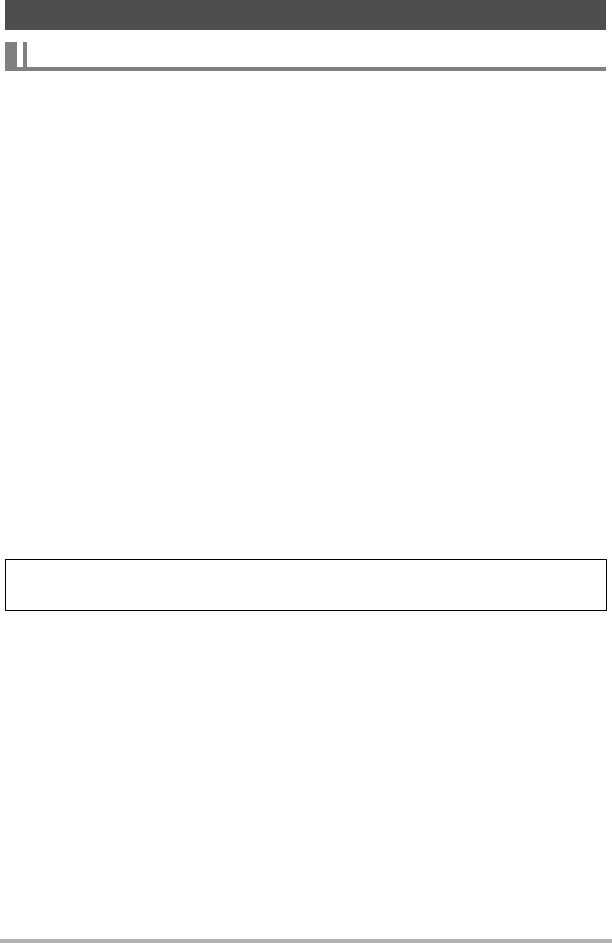
109
Appendix
. If the camera’s back lamp starts flashing red...
If the back lamp starts flashing red during charging, it means that further charging is
not possible for one of the reasons below. Perform the actions described below to
correct the problem and then try charging again.
Ambient temperature or the temperature of the battery is abnormally high
or low
Unplug the USB cable from the camera and wait for a while until the camera is within
the temperature range of 10°C to 35°C (50°F to 95°F), and then try charging again.
Safety timer activated
A battery that has not been used for a long time, certain types of computers, and
connection conditions can cause charging to take longer than normal. If charging
takes longer than about six hours, a safety timer will terminate it automatically, even if
the battery is not fully charged. If the battery has not been used for a very long time,
charging may terminate automatically after only about 45 minutes.
1) Using a battery that has not been used for a long time.
Disconnect and then reconnect the USB cable to resume charging.
2) Insufficient power supply when connected to computer
Connect directly to a USB port what supplies a current of 500mA.
For details about the power supply capacity of a computer’s USB port, contact the
manufacturer of the computer. Though disconnecting and then reconnecting the USB
cable will resume charging, you may need to do so repeatedly if the power supply
capacity of the computer is low.
Power Supply
Charging
If problems continue to occur after you perform the above steps, it could mean that
the battery is faulty. Contact your nearest CASIO authorized service center.


















