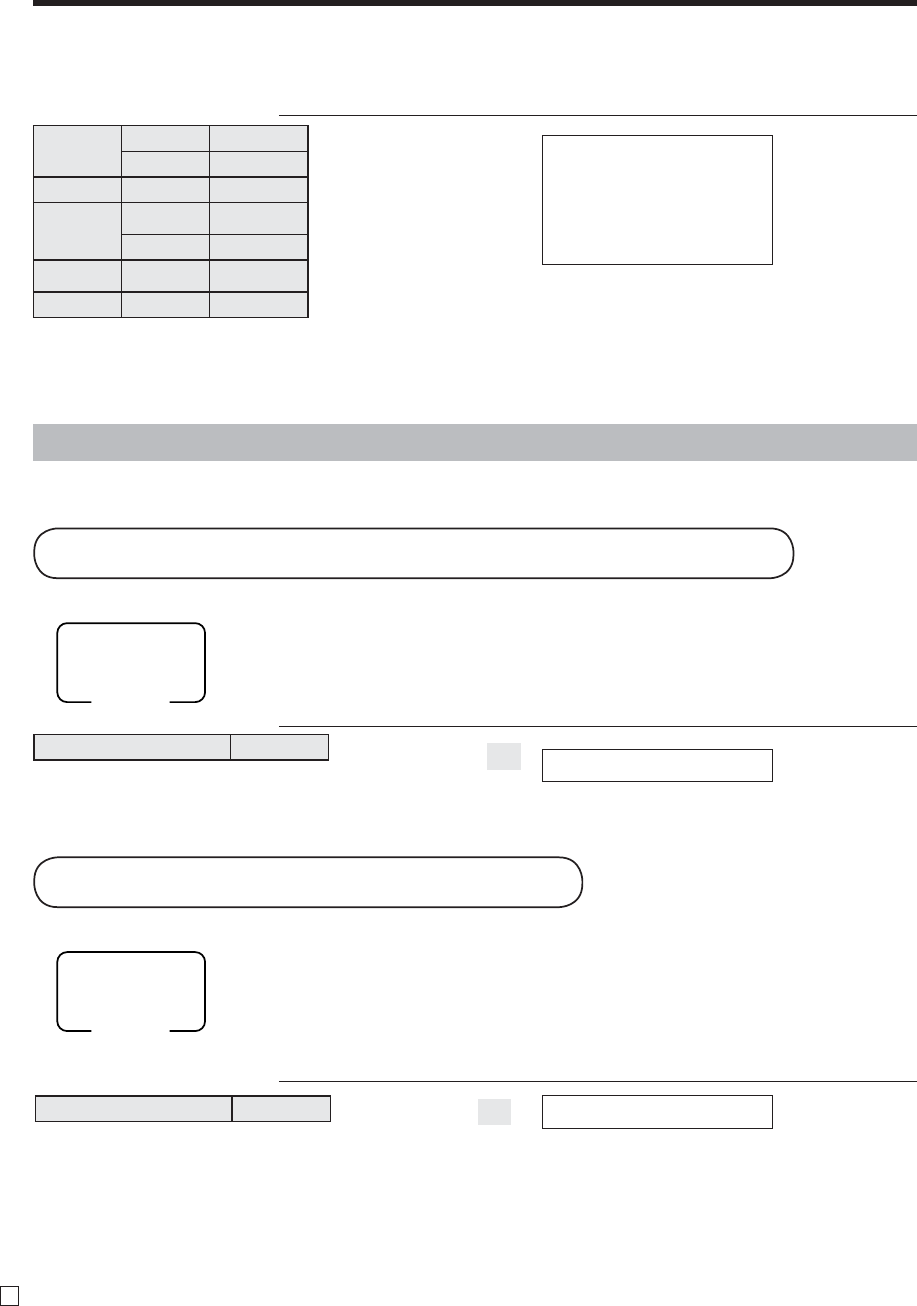
Basic Operations and Setups
52
E
Reduction of amounts paid on refund
OPERATION RECEIPT
4-#
15m
2+
p
s
F
Received amount $700.00
Mode switch
REG
Mode switch
REG
RC •700.00
PD •1.50
1 DEPT03 •4.00
- -0.15
1 PLU0002 •1.20
5%
%- -0.06
TL
•4.99
CASH •4.99
Returned
Item 1
Dept. 3 $4.00
Quantity 1
Reduction
Amount $0.15
Returned
Item 2
PLU 2
($
1.20
)
preset
Quantity 1
Discount Rate (5%)
preset
Payment Cash $4.99
Important!
• To avoid miss registrations in the RF mode, return the mode switch to the former position immediately.
Registering money received on account
Registering money paid out
Paid out amount $1.50
The following example shows how to register money paid out from the register. This
registration must be performed out of a sale.
OPERATION RECEIPT
150P
Amount can be up to 8 digits.
The following example shows how to register money received on account. This regis-
tration must be performed out of a sale.
OPERATION RECEIPT
7--r
Amount can be up to 8 digits.


















