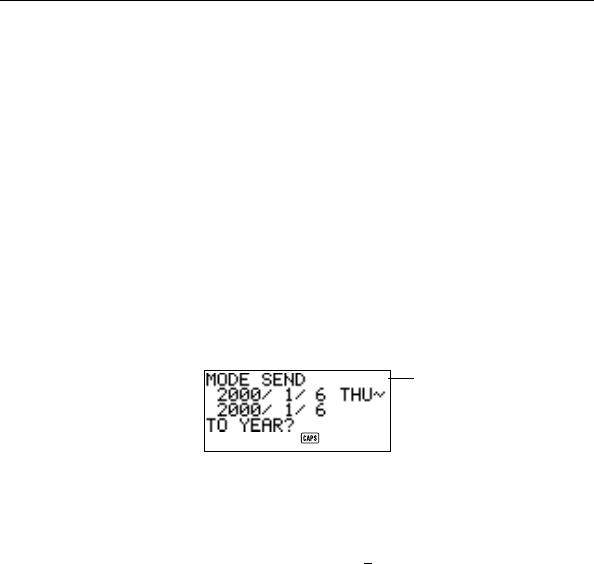
104
PART 6 Data Communications
5. Press
SET to start the send operation or ESC to abort the operation without
sending anything.
• To abort the send operation at any time, press
ESC.
• If an error occurs during the send operation, the message “TRANSMIT
ERROR!’’ appears on the display. Press
ESC to clear the error message.
6. After the send operation is complete, the display returns to the initial screen
of the mode you were in when you started this procedure.
To send all Schedule Keeper or Expense Mode data in a
specific period
1. Select the Schedule Keeper or Expense Mode date that starts the period you
want to send.
2. Press
FUNC twice to display the second function menu.
• In the Expense Mode, you should press
FUNC three times.
• You can perform the following operation while in the open memory area or
the secret memory area.
3. Press
4 to select DATA COMM.
4. Press
1 to select SEND.
5. Press
2 to select MODE DATA.
• At this time, both the start date and the end date for the period are the same
as the date you selected in step 1.
6. Using the H and J keys to move the cursor, input the starting and ending
date of the period.
• To send the data from January 1, 2000 to April 1, 2000, for example, press
J to move the cursor under the month (2000/
1/1) and press 4.
7. After you specify the ending date, press
TIME/DATE.
8. Press
SET to start the send operation or ESC to abort the operation without
sending anything.
• To abort the send operation at any time, press
ESC.
• This operation does not send Reminder Mode data listed under a Schedule
Keeper date. Use the procedure on page 103 to send all Reminder Mode data
item.
Date selected in
step 1 above


















