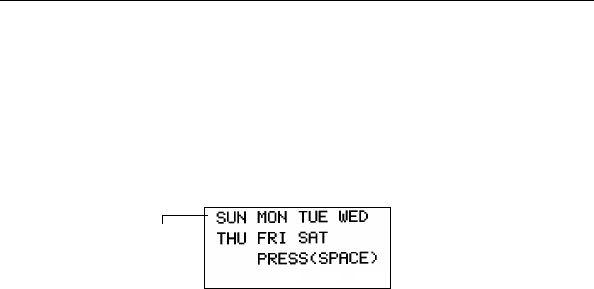
39
2. Display the calendar from where you want highlighting to start.
• You can either scroll through calendars using K and L, or you can
specify the month.
3. Press
FUNC twice to display the second function menu.
4. Press
3 to select MULTIPLE HL.
• To clear the function menu without highlighting anything, press
ESC.
5. Input the year of the calendar where you want the highlighting to end and
press
TIME/DATE.
6. Input the month of the calendar where you want the highlighting to end and
press
TIME/DATE.
7. Use the cursor keys to select the day of the week you want to highlight.
8. Press
SPACE to specify the currently selected day of the week for
highlighting.
• When a day of the week is specified for highlighting, its abbreviation
appears highlighted (reverse field) on the display.
• To deselect (unhighlight) a day of the week, select it and press
SPACE.
9. After specifying all of the days of the week you want highlighted during
the period you specified in steps 2 through 6 above, press
SET to highlight the
applicable dates.
To unhighlight all dates in a specific month
1. Press CALENDAR to display the Calendar Mode.
2. Display the calendar for the month whose dates you want to unhighlight.
• You can either scroll through calendars using K and L, or you can specify
the month.
3. Press
FUNC once to display the first function menu.
4. Press
2 to select MONTH DELETE.
• To clear the function menu without deleting anything, press
ESC.
5. Press
SET to clear all highlights from the month you specified in step 2
above or
ESC to abort the operation without deleting anything.
• Remember that the delete operation cannot be undone.
SUN flashes because
it is selected.
Using the Calendar


















