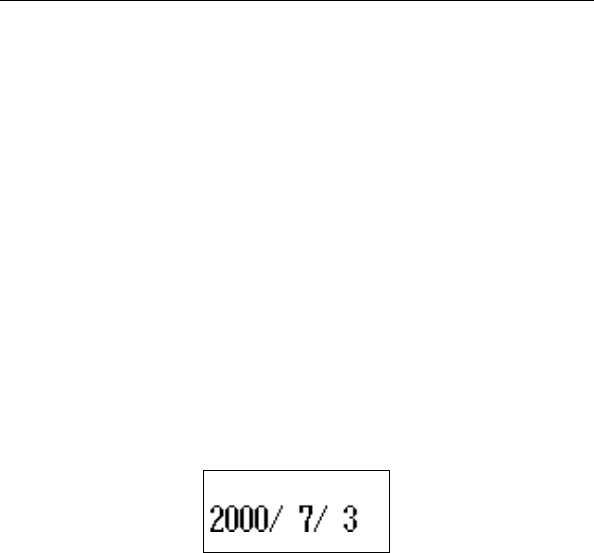
81
Performing date calculations
• When the number of digits in the mantissa of a value stored in memory
exceeds 10 digits. In this case, the SF Unit automatically retains the last value
stored that did not exceed 10 digits.
• Division by zero.
To clear errors
Press C to continue with the same calculation. If you want to clear the calculation
and start again, press
AC.
Performing date calculations
The SF Unit lets you perform calculations involving dates within the range of
January 1, 1901 through December 31, 2099. If you try to use dates outside this
range, the “E” indicator appears on the display to indicate an error. Note that you
can use constant calculation techniques and calculation memory when perform-
ing date calculations.
To calculate the number of days between two dates
} 1. Enter the Calculator Mode.
2. Enter the later date, pressing TIME/DATE after the year
and month entries.
• Here, we will calculate the number of days between
December 5, 1999 and July 3, 2000.
w 3. Press @ for the subtraction operation.
2000
O
7
O
3


















