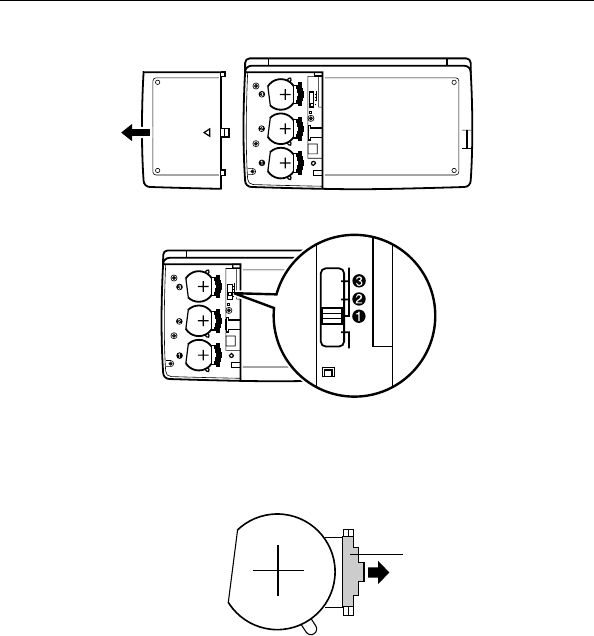
18
PART 1 Getting Started
2. Slide the battery compartment cover in the direction indicated by the arrow.
RESET
3. Slide the battery switch to the “REPLACE 1” setting.
REPLACE
NORMAL
RESET
4. Slide the battery holder in the direction indicated by the arrow in the
illustration.
Caution
Be sure to remove only one battery at a time. Otherwise, you will lose all
data stored in memory.
5. Replace the old battery with a new one, making sure that the positive (+) side
of the new battery is facing up (so you can see it).
Battery holder


















