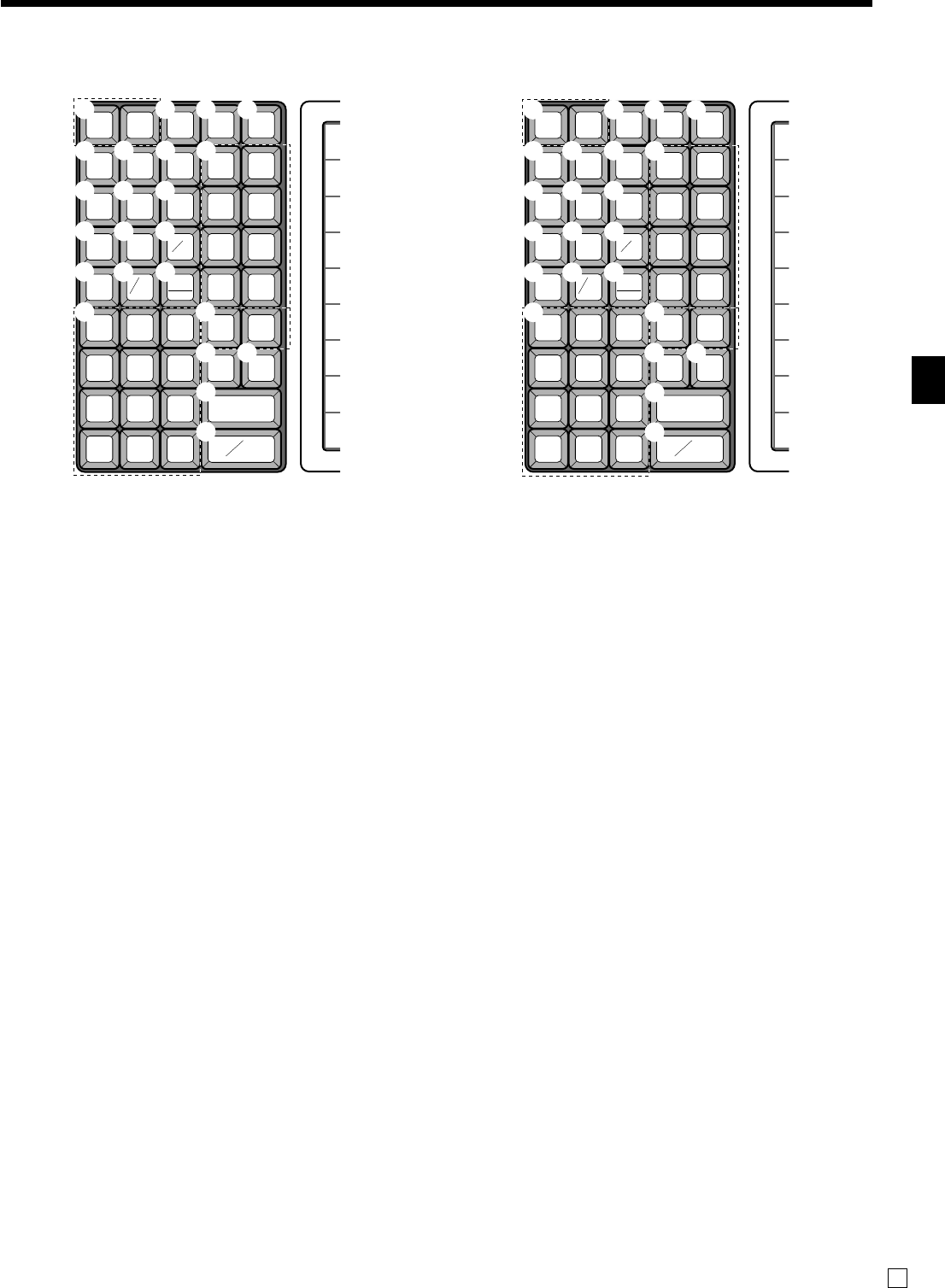
Introducing TE-4000F/4500F
TE-4000F/4500F User’s Manual
23
E
C
789
456
123
000•
RECEIPT JOURNAL
FEED FEED
VAT
RC
OPEN
%
–
–
RF
CE
#
NS
CH
CR1 CR2
SUBTOTAL
CHK/
TEND
CA
AMT
TEND
X
DATE
TIME
48
37
26
15
RECEIPT
LOAN
PICK
UP
ERR.
CORR
CANCEL
PD
2
1
4
5
6
7
9
B C
K
M
L
A0
N
PO
Q
R
S
GF
JI
C
789
456
123
000•
RECEIPT JOURNAL
FEED FEED
CLK#
RC
RECEIPT
ON/OFF
%
–
–
RF
CE
#
NS
CH
CR1 CR2
SUBTOTAL
CHK/
TEND
CA
AMT
TEND
X
DATE
TIME
48
37
26
15
RECEIPT
LOAN
PICK
UP
ERR.
CORR
CANCEL
PD
2
1
3
5
6
7
9
B C
K
M
L
A0
N
PO
Q
R
S
GF
JI
for German for other area
G Non-add/No sale key
N
Non-add key: To print reference number (to identify a
personal check, credit card, etc.) during a transaction, use
this key after some numerical entries.
No sale key: Use this key to open the drawer without
registering anything.
H Multiplication/For/Date/Time key x
Use this key to input a quantity for a multiplication
operation and registration of split sales of packaged
items. Between transactions, this key displays the current
time and date.
I Multiplication/Date/Time key X
Use this key to input a quantity for a multiplication
operation. Between transactions, this key displays the
current time and date.
J Error correction/Cancellation key e
Use this key to correct registration errors and to cancel
registration of entire transactions.
K Received on account key r
Use this key following a numeric entry to register money
received for non-sale transactions.
L Paid out key P
Use this key following a numeric entry to register money
paid out from the drawer.
Except for the U.S. and Canada, use this key to convert
the main currency to the sub currency (the euro/the local
money), when registering a subtotal amount. This key is
also used for specifying sub currency while entering an
amount of payment or declaration in drawers.
M Department keys !, ", # ~ %
Use these keys to register items to departments.
N Credit key c, d
Use this key to register a credit sale.
O Charge key h
Use this key to register a charge sale.
P Check key k
Use this key to register a check tender.
Q Subtotal key s
Use this key to display and print the current subtotal
(includes add-on tax) amount.
R Cash/Amount tendered key a
Use this key to register a cash tender.
S Flat PLU key (, ) ~ /
Use these keys to register items to flat PLUs.


















