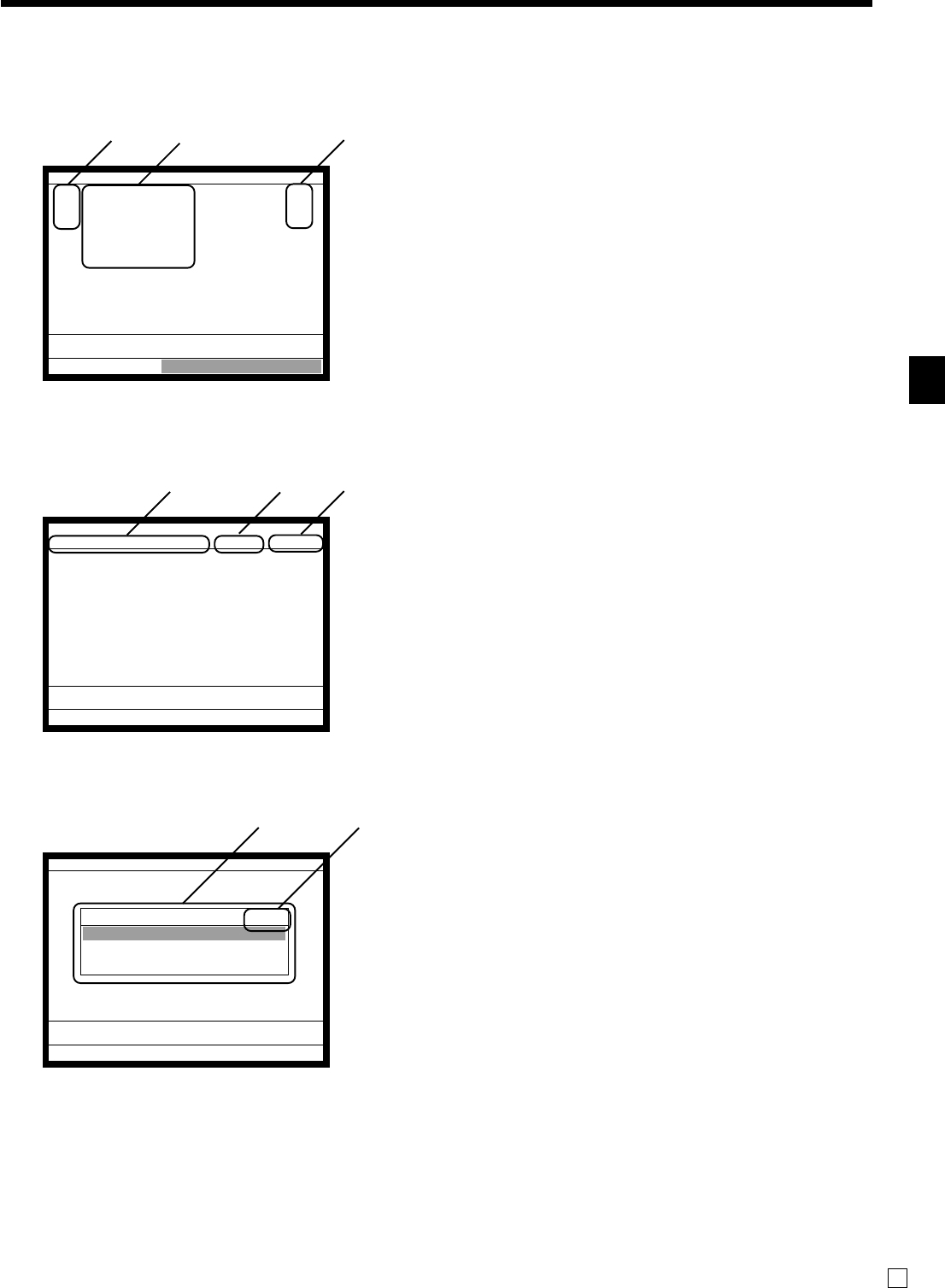
Introducing TE8000F/8500F
TE-8000F/8500F User’s Manual
21
E
1 Registered item quantity
This part of the display shows item count of each
item.
2 Item/key descriptor
When you register a department/PLU/scanning PLU
or transaction key, the item descriptor or key de-
scriptor appears here.
3 Tax status
When you register a taxable item, the corresponding
tax status appears here by programming.
4 Check number
When you enter a check number, it appears here.
5 Number of customer
When you enter number of customers, it appears
here.
6 Table number
When you enter a table number, it appears here.
7 Sub window
It automatically opens to select options.
8 Staydown counters
It shows “registered”, “minimum” and “maximum”
numbers.
Display example
Normal registration
Check tracking registration
Registration by sub window
REG
C
01 01-01-01 12:34 000123
1 PLU0001 •1.00 T1
2 PLU0002 •2.00
1 PLU0003 •3.00
TL
•6.00
CASH •10.00
CG •4.00
CG •4.00
∞ ©
Please sign on
1
2
3
REG
C
01 01-01-01 12:34 000123
CHECK No.
123456
5CT #001029
1 PLU0001 •1.00 ¨
2 PLU0002 •2.00
1 PLU0003 •3.00
1 PLU0004 •2.00
3 PLU0005 •3.00
2 PLU0006 •2.00
1 PLU0007 •3.00
1 PLU0008 •2.00
3 PLU0009 •3.00
1 PLU0010 •1.00
PLU0010 •1.00
≤ © 22 •102.00
4
5
6
REG
C
01 01-01-01 12:34 000123
1 Sirloin Steak •12.00
How to Cook 0/1-1
1.Rare
2.Medium
3.Weldone
Sirloin Steak •12.00
≤ © 1 •12.00
7
8


















