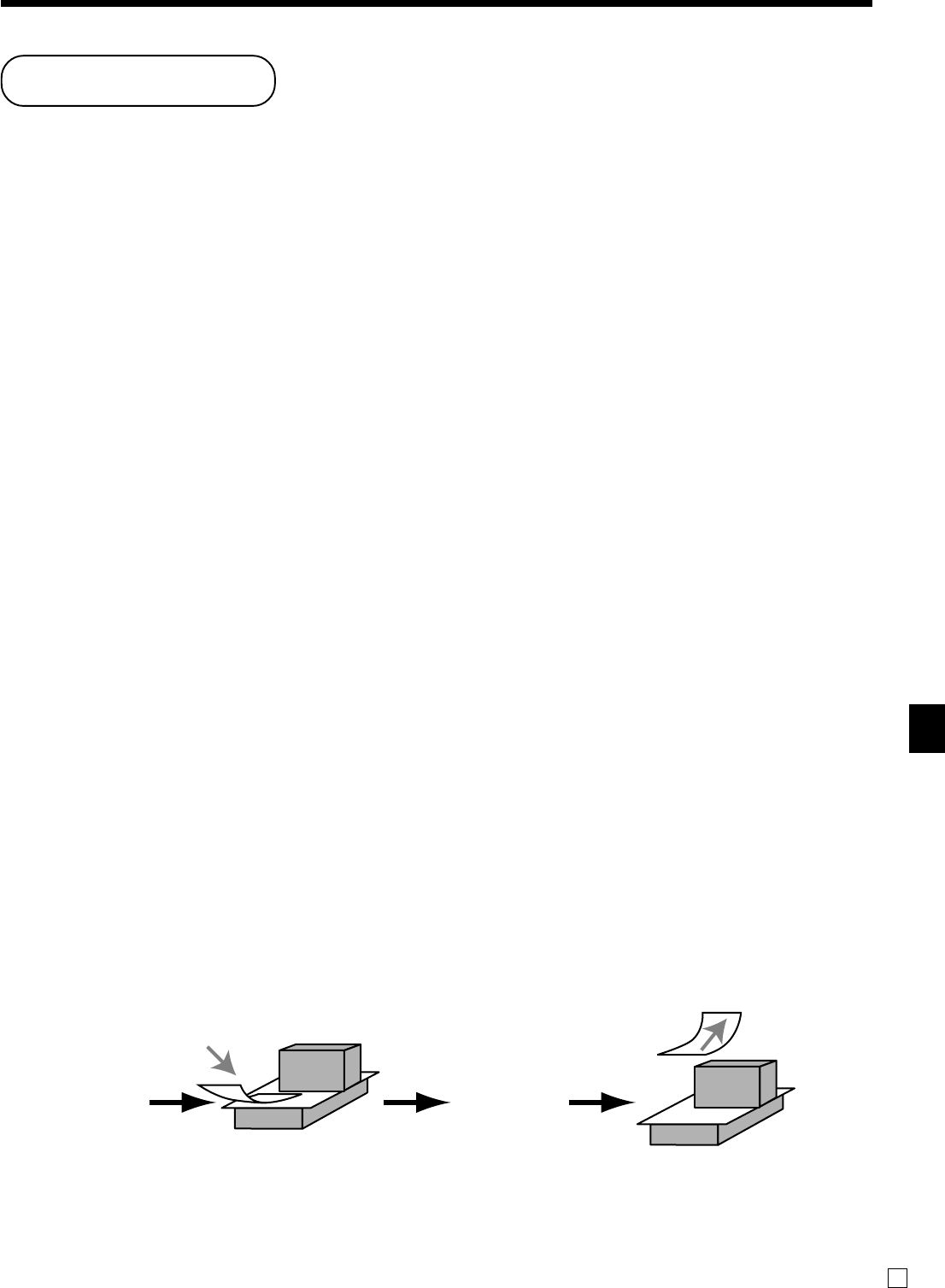
Advanced Operations
TE-8000F/8500F User’s Manual
53
E
Printing slip
To perform batch printing on the slip printer, you must first connect the slip printer (SP-1300: option) and use
the memory allocation operation (see program 5 mode in the programming manual) to reserve registration
buffer memory. The capacity of the registration buffer memory is determined by the number of records of
registration buffer memory reserved by the memory allocation operation.
There are two ways to print slips:
1. Print all items that are registered until the last slip printing.
2. Print only additional items that are registered until the last receipt issuance (ex. charge posting system).
If you select “option 2”, program “Auto Line Find” also.
Printing slips
The cash register can be connected to the optional SP-1300 slip printer, which features an automatic feed
function and automatic back feed function.
• Automatic feed function
This function makes it possible to program the number of line feeds that should be inserted from the normal
print start position before starting slip printing. Even if line feeds are programmed for this function, they are
not inserted for validation printing, check endorsement printing, and check printing performed using the slip
printer.
• Automatic back feed function
This function performs automatic back feed following slip printing, validation printing, and endorsement
printing on the slip printer. The slip paper is released once the back feed operation is complete.
• Manual feed function
<SLIP FEED/RELEASE> (slip feed/release key: assigned to the register’s keyboard using the program 4 mode)
can be used for manual feed of the slip paper. You perform manual feed by inputting a value for the number of
lines (up to two digits in the range of 1 to 99) and then press <SLIP FEED/RELEASE>.
• Manual back feed function
<SLIP BACK FEED/RELEASE> (slip back feed/release key: assigned to the register’s keyboard using the
program 4 mode) can be used for manual back feed of the slip paper. Manual back feed can be performed by
inputting a value for the number of lines (up to two digits in the range of 1 to 99) and then press <SLIP BACK
FEED/RELEASE>.
You can print slips using automatic or manual batch printing. The slip print operation can be performed in
REG, REF, and REG– modes only.
Finalizing a registration without inserting a slip paper into the slip printer when the register is programmed as
“Slip Automatic Batch Print Compulsory” produces an error.
To perform auto batch printing 1
Insert a slip paper
into the slip printer.
Remove slip paper.
Registration
Finalization
Print receipt/journal. Print receipt/journal.
Print slip.


















