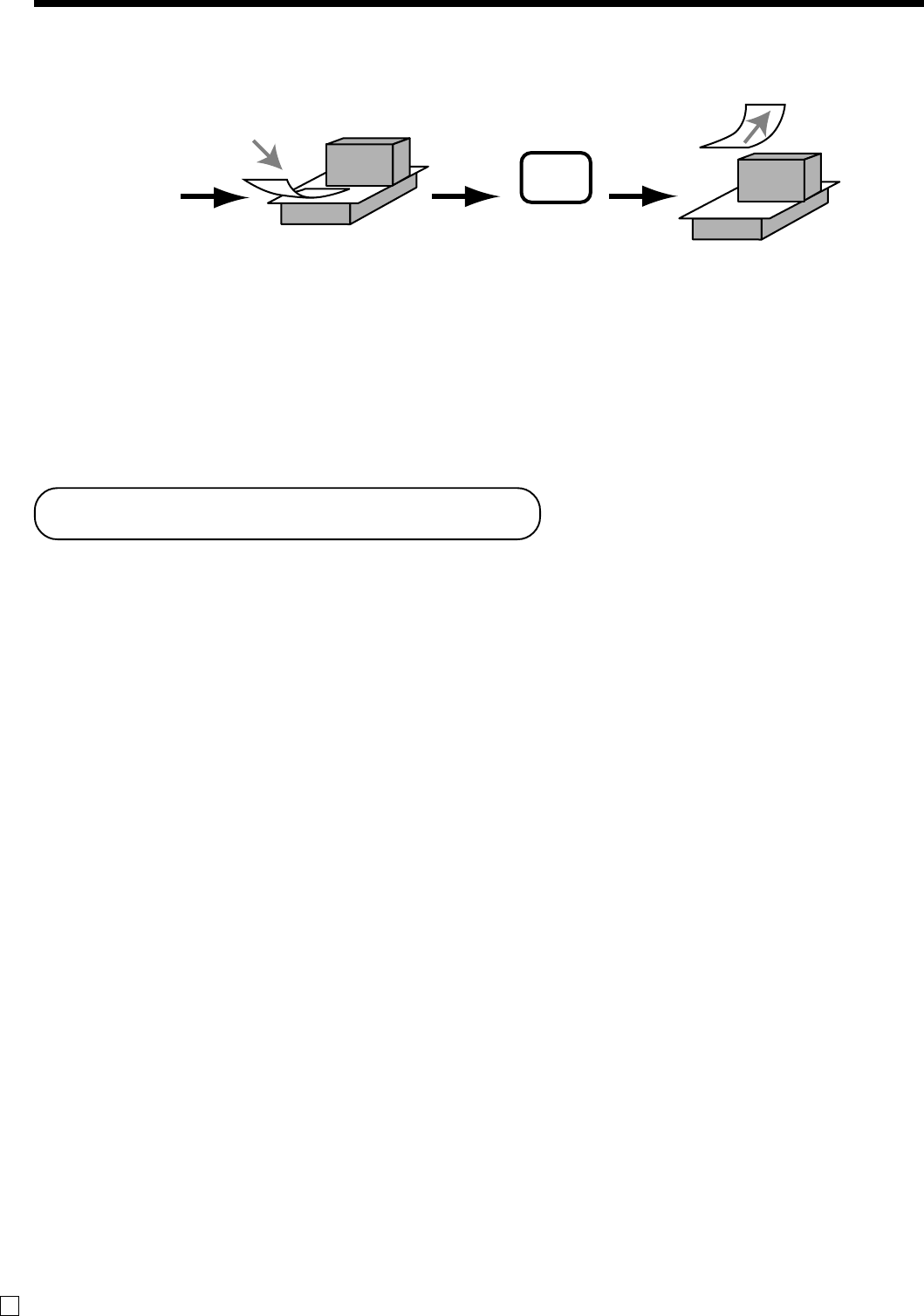
Advanced Operations
54
E
Check tracking systems
Check tracking system
With the check tracking system, the amount, check number, number of slip print lines, machine number, date/
time and registration detail data are stored in two files (check tracking index file and check tracking detail file).
• Check tracking detail file and index file are cleared by the following timing:
1. Check number method: The same check number is not used during daily operation.
The check is cleared after printing finalized data on slip or guest check receipt, or the check is also cleared
when the new or old check operation is made on the terminal finalized the transaction.
2. Table number method: The same check number is used during daily operation.
The check is cleared after printing finalized data on slip or guest check receipt, or check is also cleared when
the same finalized check number is assigned in new check operation.
You can select one of these options by programming.
• Auto new balance function
The register can be programmed so that whenever a clerk (by Dallas key) signs off while a check is open, a
<NEW BALANCE> operation is automatically performed to temporarily finalize the open check.
• You can specify a range of checks that can be opened by each clerk. Once you do, any attempt by a clerk to
open a check using a number that is not within his specified range results in an error.
• Either of the following two operations can be used to correct input of a wrong check number.
<NEW CHECK>, <NEW/OLD>
Re-input the correct check number, or cancel the original check number, issue a receipt, and then re-input the
correct check number.
<OLD CHECK>, <NEW/OLD>
Temporary finalize the original check number, issue a receipt, and then re-input the correct check number.
To perform auto batch printing 2
Insert a slip paper
into the slip printer.
Remove slip paper.
Registration/
finalization
Print receipt/journal. Print slip.
SLIP
PRINT
About the maximum number of slip lines
You can program the maximum number of lines that can be printed on a slip. Once you do, any attempt to
exceed the preset maximum results in an error. When such an error occurs, change slip paper and press <SLIP
PRINT> to restart printing.


















