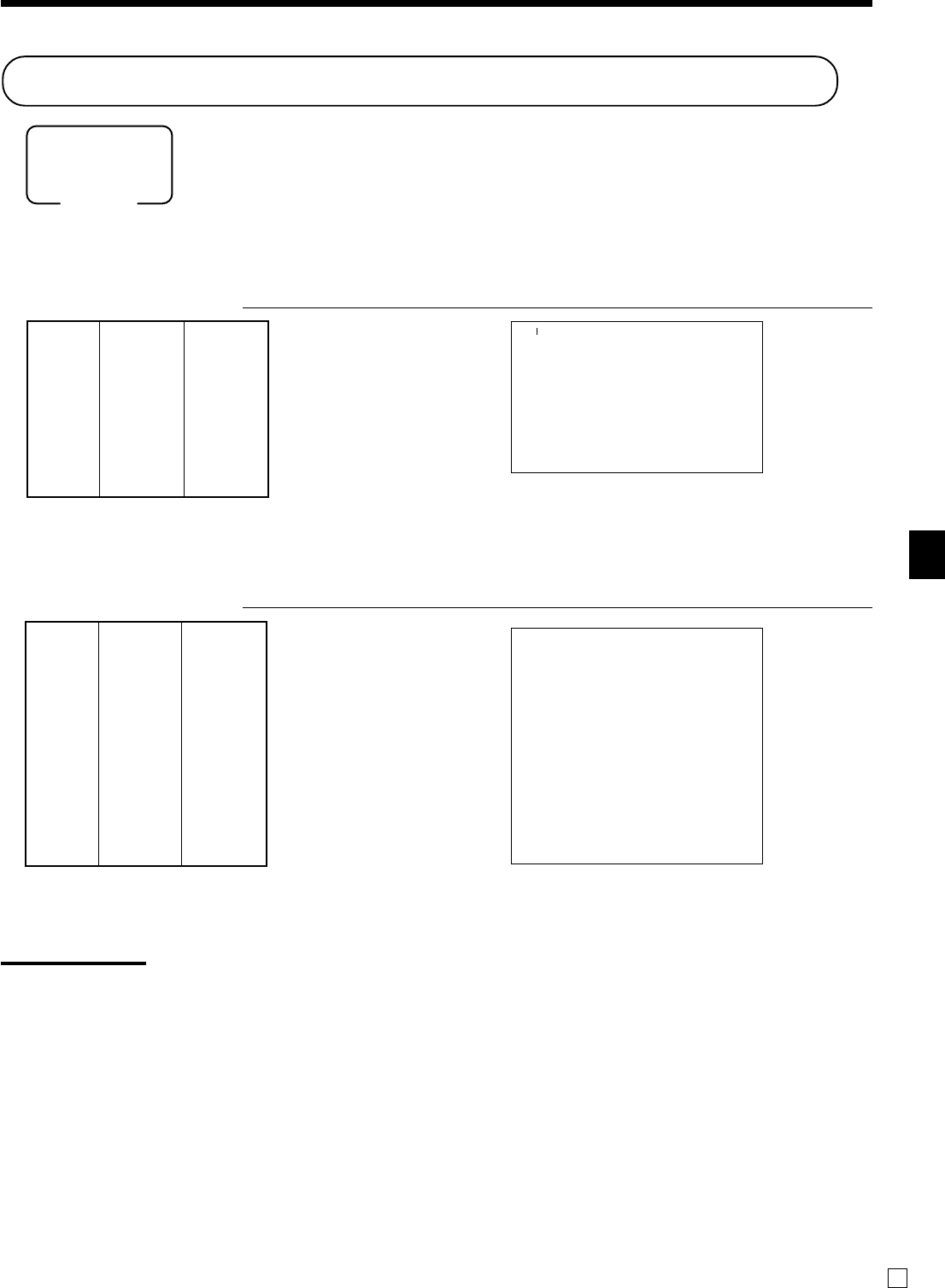
Basic Operations and Setups
TE-8000F/8500F User’s Manual
43
E
Reduction of amounts paid on refund
OPERATION RECEIPT
4-*
15m
*
p
s
F
Important!
• To avoid miss registrations in the REF mode, return the mode to the former position immediately.
Returned
Unit price $4.00
—————————
Item 1
Quantity 1
—————————————
Reduction
Amount $0.15
—————————————
Returned
Unit price ($1.20)
preset
—————————
IItem 2
Quantity 1
—————————————
Discount Rate (5%)
preset
—————————————
Payment Cash $5.20
RF
03-04-2003 11:10
C
01 MC #01 000027
1 PLU0003 T1 •4.00
- T1 -0.15
1 PLU0003 T2 •1.20
5%
%- T2 -0.06
TA1 •3.85
TX1 •0.15
TA2 •1.14
TX2 •0.06
TL
•5.20
CASH •5.20
Registering returned goods in the REF mode
The following examples show how to use the REF mode to register goods returned by
customers.
First of all, press <REG MODE> key repeatedly to turn the REF mode.
Normal refund transaction
OPERATION RECEIPT
150(
(
6|
*
F
Mode
REF
Returned
Unit price $1.50
—————————
Item 1
Quantity 2
—————————————
Returned
Unit price ($1.20)
preset
—————————
Item 2
Quantity 6
—————————————
Payment Cash $10.20
RF
03-04-2003 11:05
C
01 MC #01 000026
1 PLU0001 •1.50
1 PLU0001 •1.50
6 PLU0003 •7.20
TL
•10.20
CASH •10.20
————————————————— RF mode symbol


















