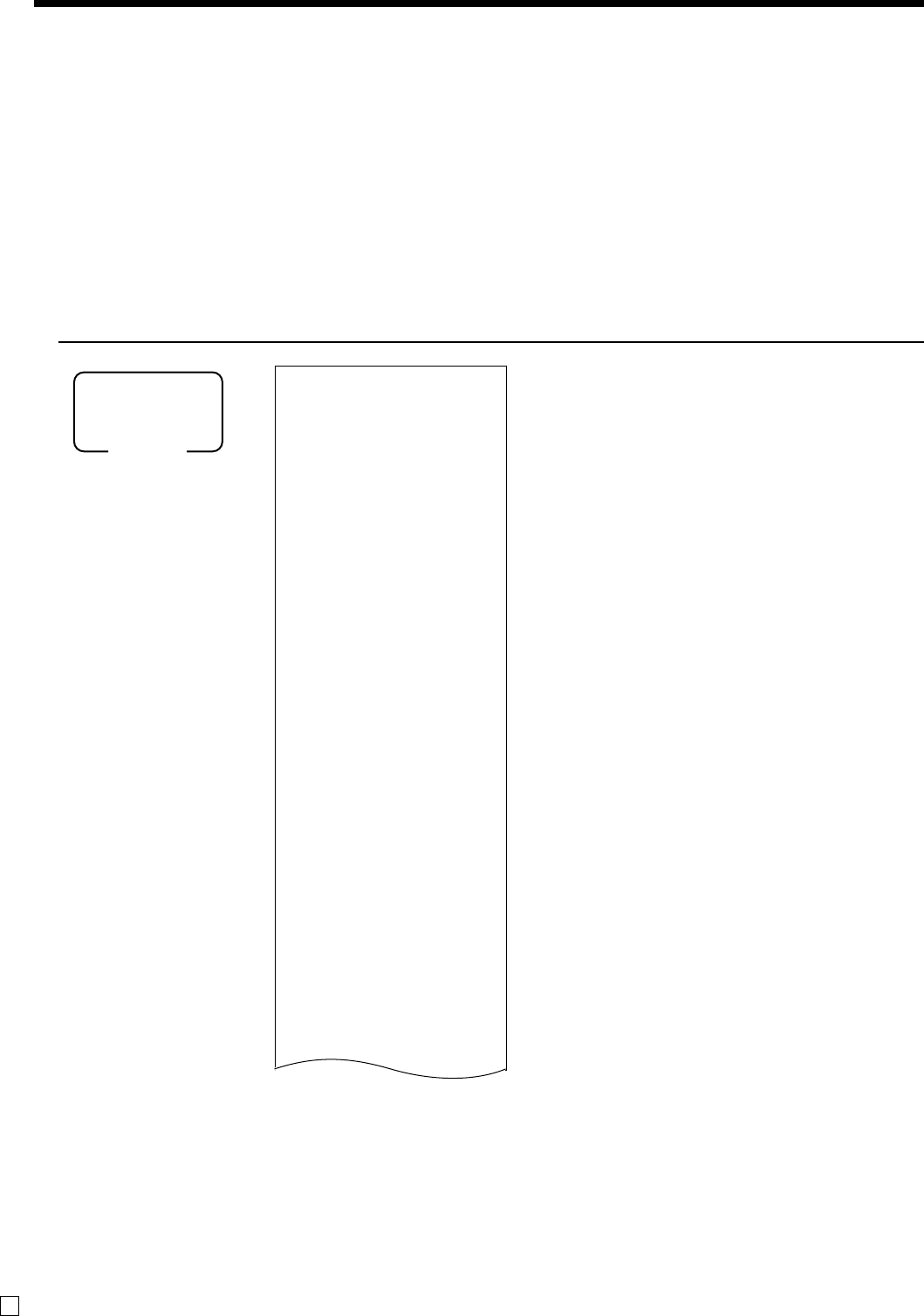
Advanced Operations
100
E
• Periodic sales read report (“X2” mode)
You can print read reports at any time during the business day without affecting the data stored in the cash
register's memory.
• Periodic sales reset report (“Z2” mode)
You should print reset reports at the end of the business day.
To print the periodic 1/2 sales read/reset reports
These reports show sales breakdowns of sales by any two kinds of period you want.
OPERATION REPORT
8
1F
Mode switch
X2/Z2
(read/reset)
------------------------
ZZ1 BATCH 02
------------------------
ZZ1 FIX 0001
0001111
GROSS 981.25
•6,574.40
NET No 111
•7,057.14
CAID •6,919.04
CHID •139.04
CKID •859.85
CRID(1) •709.85
------------------------
RF No 3
•10.22
CUST CT 111
AVRG •63.57
DC •1.22
REF •2.42
CLEAR No 85
ROUND •0.00
CANCEL No 2
•12.97
------------------------
TA1 •2,369.69
TX1 •128.86
TA2 •2,172.96
TX2 •217.33
------------------------
ZZ1 TRANS 0001
0001112
—
Report title
— Fixed total report title/reset counter
— Report code
— Gross total
*2
— Net total
*2
— Cash in drawer
*2
— Charge in drawer
*2
— Check in drawer
*2
— Credit in drawer
*2
— Refund mode
*2
— Customer number
*2
— Average sales per customer
*2
— Discount total
*2
— Refund key
*2
— Clear key count
*2
— Rounding total
*2
— Cancellation
*2
— Taxable 1 amount
*2
— Tax 1 amount
*2
— Taxable 2 amount
*2
— Tax 2 amount
*2
— Function key report title/reset counter
— Report code


















