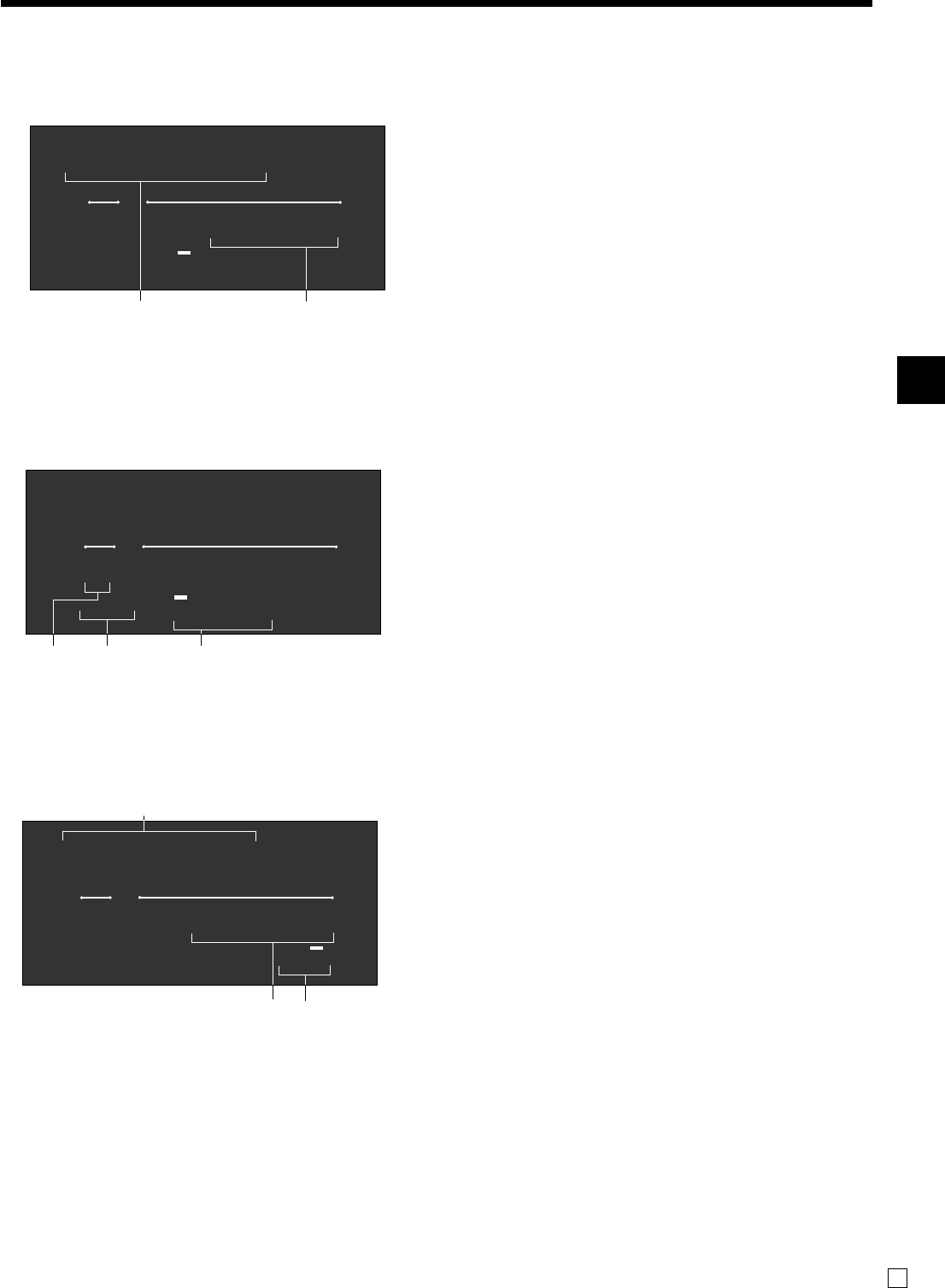
Introducing TK-3200
TK-3200 User’s Manual
25
E
1 Amount/Quantity
This part of the display shows monetary amounts. It
also can be used to show the current time.
2 Item descriptor
When you register a department/PLU/scanning
PLU, the item descriptor appears here.
3 Number of repeats
Anytime you perform a repeat registration (pages
36, 41), the number of repeats appears here.
Note that only one digit is displayed for the number
of repeats. This means that a “5” could mean 5, 15
or even 25 repeats.
4 2nd, 3rd menu indicator
When you press B to designate the 2nd/3rd unit
price, the corresponding number is displayed.
5 Taxable sales status indicators
When you register a taxable item, the corresponding
indicator is lit.
6 Change descriptor/amount
7 Total/Change indicators
When the TOTAL indicator is lit, the displayed
value is monetary total or subtotal amount. When
the CHANGE indicator is lit, the displayed value is
the change due.
12
2nd@
3rd@
"70
T/S1 T/S2 T/S3 T/S4
TOTAL CHANGE
AMOUNT
RPT
PRETZEL
34 5
2nd@
3rd@
3 "70
T/S1 T/S2 T/S3 T/S4
TOTAL CHANGE
AMOUNT
RPT
PRETZEL
76
6
2nd@
3rd@
"70
T/S1 T/S2 T/S3 T/S4
TOTAL CHANGE
AMOUNT
RPT
CG
Display example
Item registration
Repeat registration
Totalize operation
PRICE
SHIFT


















