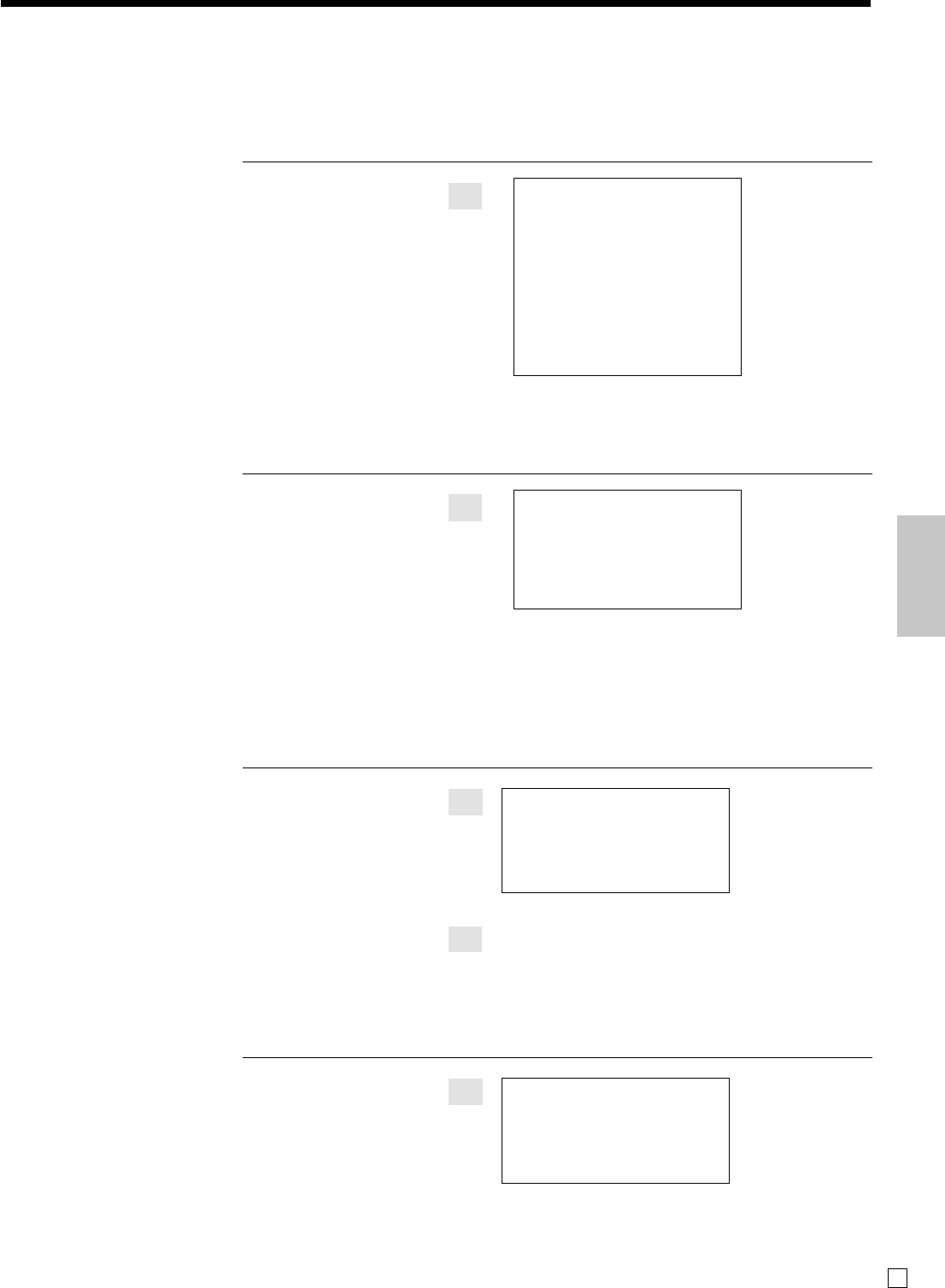
55
Advanced Operations and Setups
E
Issuing a guest receipt
The following operation can be used to print out the balance of a temporarily finalized check.
Example
OPERATION RECEIPT
1234g
Closing a check memory
Example
OPERATION RECEIPT
1234O
150-F
Input the number of check you
want.
CT 1
CHECK No.
1234
1 DEPT001 $10.00
1 DEPT001 $10.00
1 DEPT002 $20.00
1 DEPT002 $20.00
1 DEPT003 $30.00
1 DEPT001 $30.00
1 DEPT002 $10.00
SRVC TL
$130.00
CT 1
CHECK No.
1234
ST $130.00
TL
$130.00
CASH $130.00
CG $20.00
New / old check key operation
Example 1
When a check number is input and <NEW/OLD> is pressed, the key works as a new check key function if
there is no matching check number in the check tracking memory.
OPERATION RECEIPT
3456Z
10-!
20-"
S
Example 2
When a check number is input and <NEW/OLD> is pressed, the key works as an old check key if there is
matching check number in the check tracking memory.
OPERATION RECEIPT
3456Z
30-F
• If Z is not allocated on the keyboard, key allocation is necessary.
Input a check number and press
<NEW/OLD>.
CHECK No.
3456
1 DEPT001 $10.00
1 DEPT002 $20.00
SRVC TL
$30.00
CHECK No.
3456
ST $30.00
TL
$30.00
CASH $30.00
CG $0.00


















