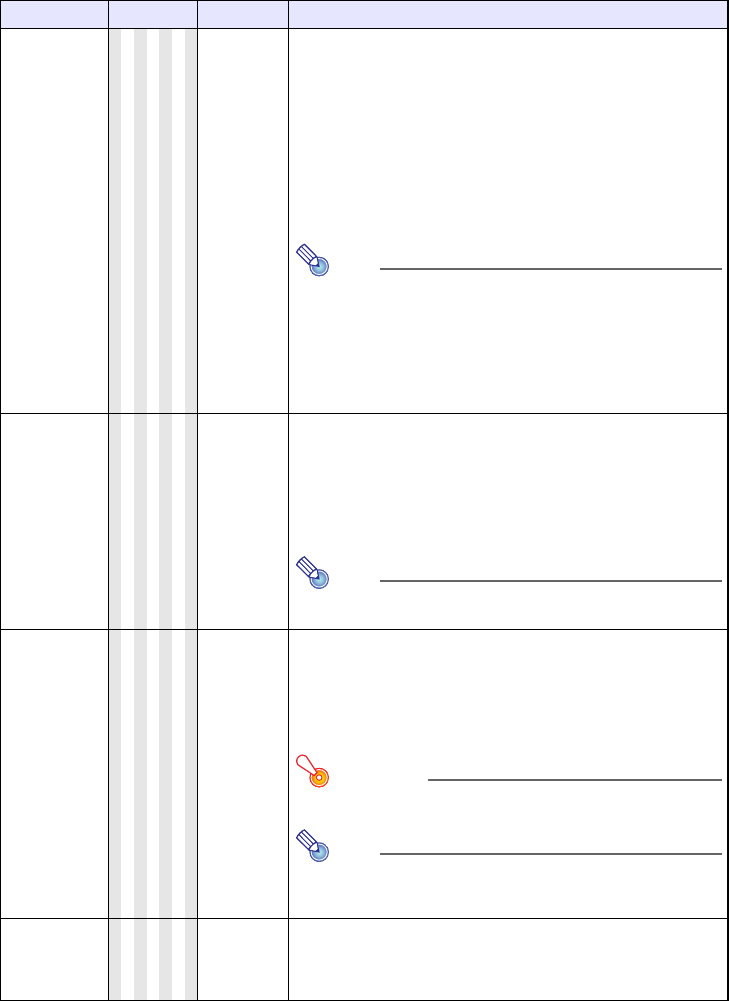
47
Standby RGB/
Audio
RCVHDUN
Single Use this sub-menu to configure the projector for output of the video
signal from the COMPUTER IN 1 terminal to the MONITOR OUT
terminal, and output of the audio signal from the AUDIO IN 1 terminal
to the AUDIO OUT terminal while the projector is in standby
(projector off with power being supplied).
Output:
Select this setting to output video and audio signals while the
projector is in standby.
No Output*:
Select this setting not to output video and audio signals while the
projector is in standby.
Note
z When “Output” is selected for this setting, audio is output
from the AUDIO OUT terminal during standby, regardless of
the projector’s current “Option Settings2 J Audio Out”
setting.
z Input signals from the COMPUTER IN 2 terminal and
AUDIO IN 2 terminal cannot be output from the MONITOR
OUT terminal and AUDIO OUT terminal during projector
standby.
Closed
Caption
V N
Single Specifies whether to display closed captions when projecting a
video signal that includes them.
Off*:
Closed captions not displayed.
CC1, CC2, CC3, CC4:
Indicates the current closed caption output setting (CC1, CC2,
CC3, CC4).
Note
Keystone correction does not affect displayed closed caption
text.
Interactive
Pointer
R H
Single Enables/disables operation of the optionally available interactive
pointer (YA-P10).
On:
Interactive pointer operation enabled.
Off*:
Interactive pointer operation disabled.
Important!
Select “On” for this item only when using an interactive
pointer. Select “Off” when you are not using it.
Note
Regardless of this setting, interactive pointer operation is
always disabled when the projector is in the 3D input mode
(page 17).
Restore Menu
Defaults
RCVHDUN
Single This sub-menu returns all of the sub-menu items on the Option
Settings 2 main menu to their initial default settings. Note, however,
that a custom logo captured with “Custom Logo Capture” is not
initialized.
Setting Name Input Setting Unit Description


















