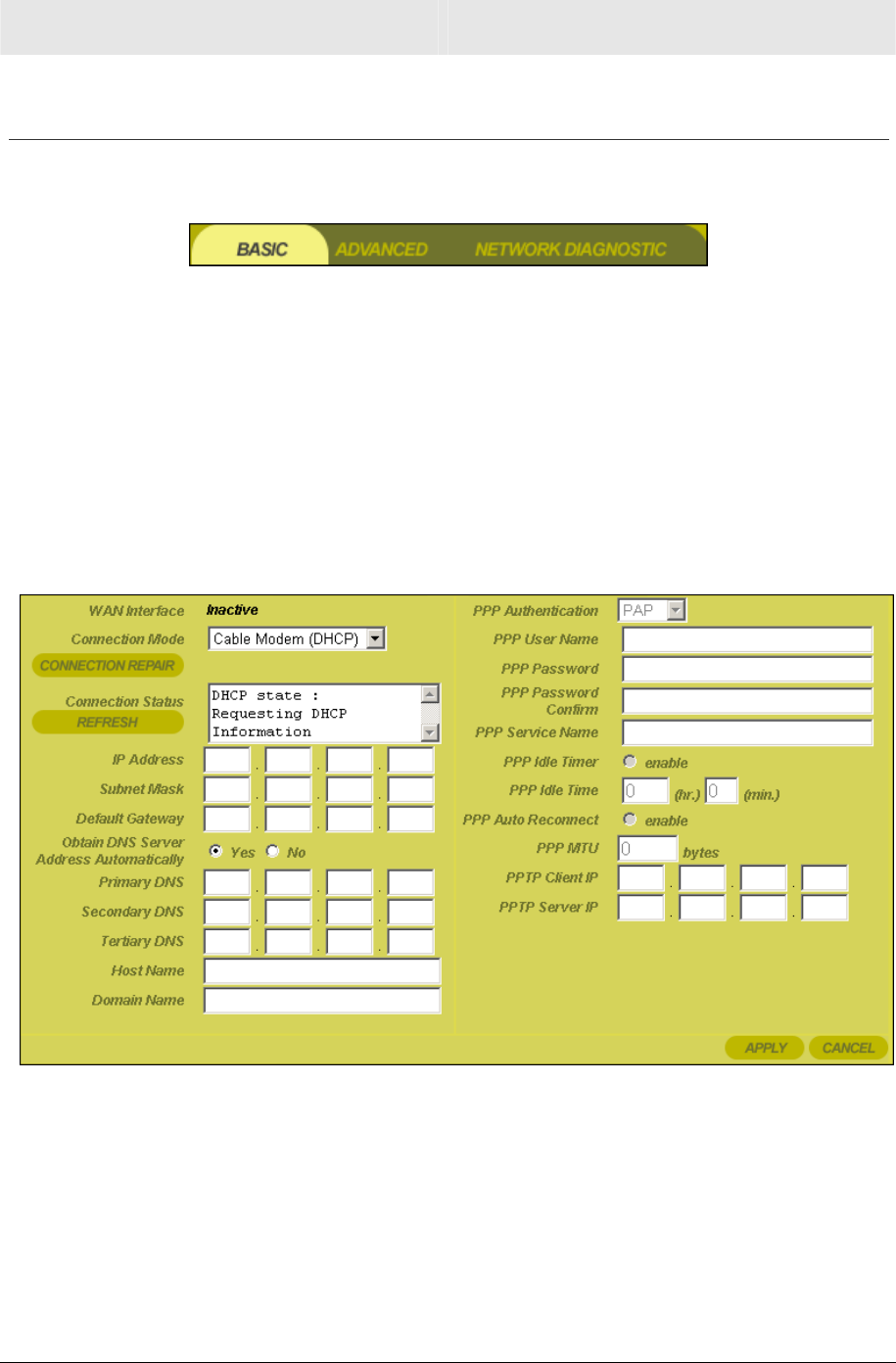
Configuration Section 3
WR850 3-3
Configuring Internet Settings
The Internet Settings screens enable you to configure your Internet settings:
Basic
Advanced
Network Diagnostic
Basic Internet Settings
After logging into the Configuration Utility, the Internet - Basic screen is displayed. It allows
you to adjust basic settings for the router’s Internet options.
You can also access this screen by clicking Internet on the login screen.


















