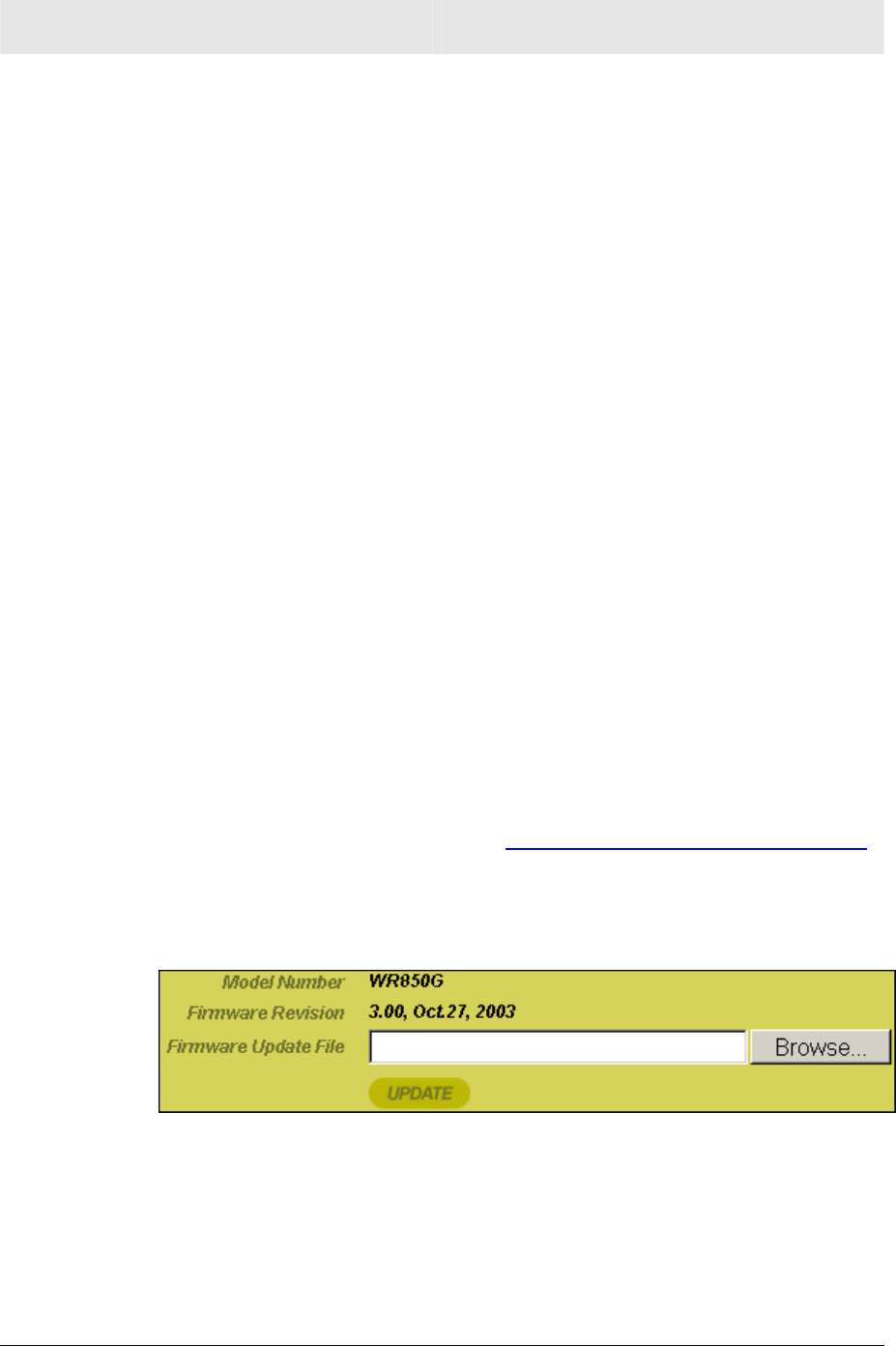
Configuration Section 3
WR850 3-37
Field Description
WAN Web Login
Enables you to log into the router from the Internet.
Click to enable.
The default is disabled.
WAN Web Login
Port
Enables you to specify different ports on the router to allow remote
login. The default is 8080.
Login Idle Time
Sets the amount of idle time (no actions occur) that elapses before
the router automatically logs off the user. The default is 10 minutes.
WAN Ping
Response
Enables a remote user to ping the router. Select to enable WAN
Ping response. The default is disabled.
Apply
Click to save your settings.
Cancel
Click to cancel any changes.
Updating Firmware
The Firmware Update screen allows you to update your router’s firmware (the mechanism
that controls your router’s hardware).
To check for a firmware update, access this website
www.motorola.com/broadband/networking.
To update the firmware:
1 Download the latest firmware file to your computer from the Motorola website.
2 Click Control Panel > Firmware Update to access the Firmware Update screen:
3 To locate the file you downloaded, type the path to the file or click Browse and navigate
to it.
4 Click Update to update the router with the selected firmware file.
5 Follow the prompts to restart.


















