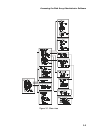G- and K-Series User’s Guide
3-4
Note:
After four minutes of inactivity, the Disk Array Administrator
software times out and returns to the initial screen.
Changing the Screen Display
After you have accessed the Disk Array Administrator software, you can change the
screen display using a combination of keystrokes, as shown on the System Menu.
Table 3-2 lists the keystrokes required to change various screen displays.
Disk Array Administrator Menu Tree
Figure 3-1 on page 3-5 and Figure 3-2 on page 3-6 describe the complete Disk Array
Administrator menu hierarchy. In the Disk Array Administrator, menu options that
are not accessible appear gray. For example, the Array Menu is not accessible unless
one or more arrays exist.
Table 3-2. Changing screen displays
Select Function
Ctrl-A Toggles between ANSI and VT100 character sets
(use VT100 for legacy systems)
Ctrl-B Toggles between black and white and color screen
Ctrl-E Toggles between the event log, hardware
information, and configuration information screens
Ctrl-H Displays Help screen
Ctrl-R Refreshes screen
Ctrl-Z,
Esc, or ←
Escapes or quits menu