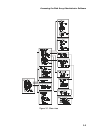G- and K-Series User’s Guide
4-4
The RAID Type screen displays.
4
Select the array type: RAID0, RAID3, RAID4, RAID5, RAID50, VOLUME
(a single drive similar to just a bunch of disks (JBOD) except that it includes
metadata), or MIRRORED and press Enter.
Note:
A RAID 10 array is created when there are more than two drives in a
mirrored array.
See Appendix A,
Array Basics
for more information.
The Number of Drives screen displays.