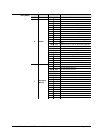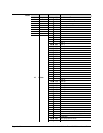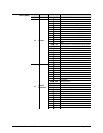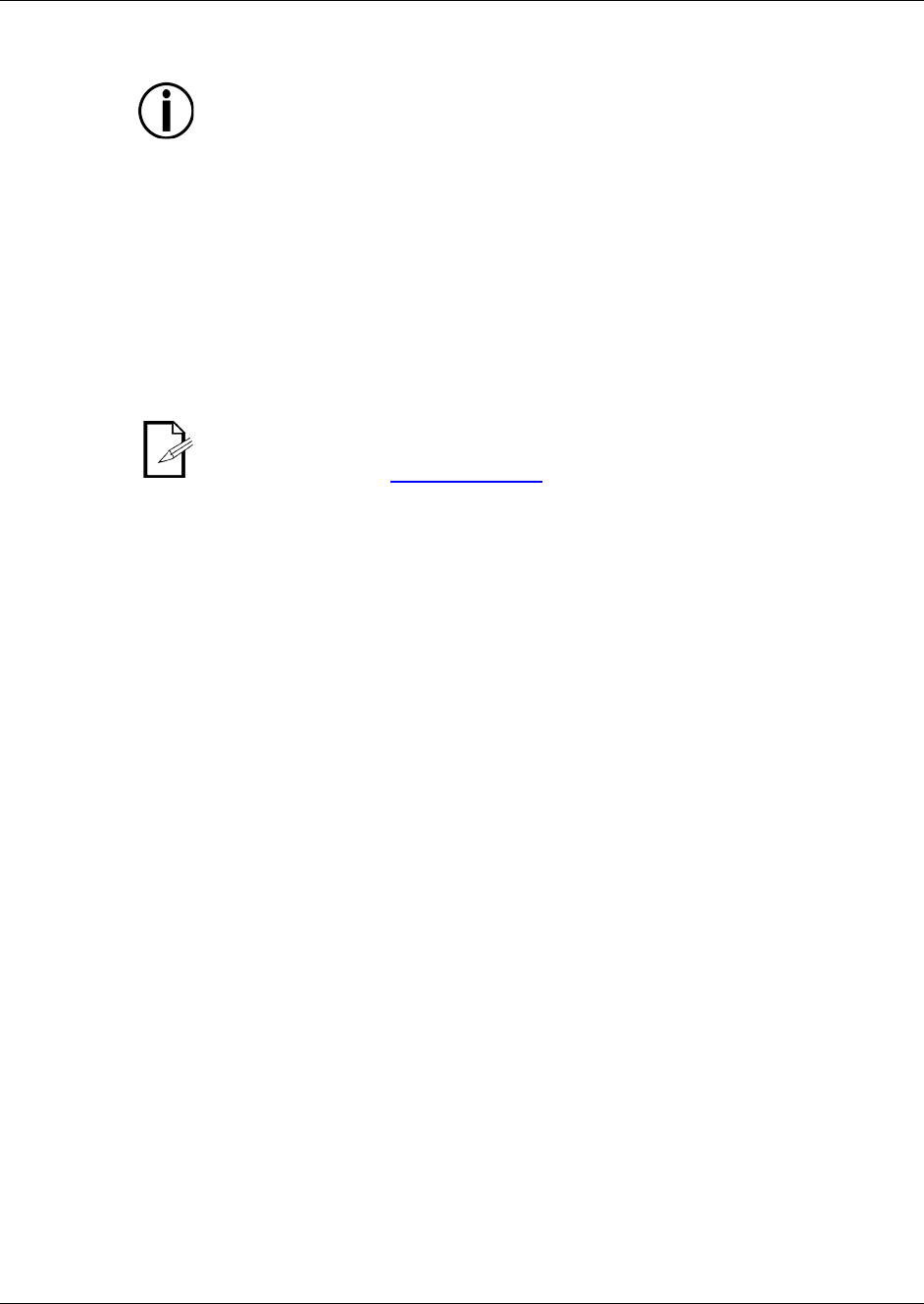
Intimidator™ Wash Zoom 250 IRC User Manual Rev. 1 Page 19 of 29
Configuration
(Standalone)
Use standalone configurations to operate the product without a DMX controller.
Never connect a product operating in a standalone mode (Sound, Auto, or IR) to a
DMX chain that includes a DMX controller. Products in standalone mode can
transmit DMX signals that interfere with the DMX signals from the controller
Sound Mode
Sound mode sets the product to respond to sounds and music.
To set the product to Sound mode, do the following:
1. Make sure the product is connected to a power source and not connected to a DMX
controller.
2. Press <MENU> repeatedly until 4 icons show on the display.
3. Use <UP> and <DOWN> to highlight the Run Mode icon.
4. Press <ENTER>. The Run Mode options will show on the display.
5. Use the <UP> and <DOWN> buttons to highlight the Sound option.
6. Press <ENTER>. A green dot will show on the Sound option line and the product
will begin reacting to sound.
The product will respond only to low frequencies of music (bass and drums).
If the product is not responding to sound, increase the sensitivity.
For more
information see the Sensitivity Setting below.
Auto Mode
Auto mode sets the product to 1 of 16 preset movement patterns and color changes.
To set the product to Auto mode, do the following:
1. Make sure the product is connected to a power source and not connected to a DMX
controller.
2. Press <MENU> repeatedly until 4 icons show on the display.
3. Use <UP> and <DOWN> to highlight the Run Mode icon.
4. Press <ENTER>. The Run Mode options will show on the display.
5. Use <UP> and <DOWN> to highlight the Auto option.
6. Press <ENTER>. A green dot will show on the Auto option line, the current Auto
mode will show up in green letters, and the product will begin moving and emitting
light.
7. Use <UP> and <DOWN> to cycle through the 16 Auto modes.
8. Press <ENTER>> to select one of the 16 Auto modes.
IR Mode
IR mode allows the product to be controlled with an infrared remote controller. The
IRC-6 can remotely set the product to various modes;
adjust the color, speed and
sensitivity; and set the strobe.
To set the product to IR mode, do the following:
1. Make sure the product is plugged into a power source and not connected to a DMX
cable.
2. Press <MENU> repeatedly until 4 icons show on the display.
3. Use the <UP> and <DOWN> to highlight the Run Mode icon.
4. Press <ENTER>. The Run Mode options will show on the display.
5. Use the <UP> and <DOWN> buttons to highlight the IR option.
6. Press <ENTER>. A green dot will show on the IR option line and the product will
begin moving and emitting light.