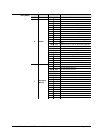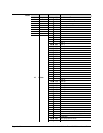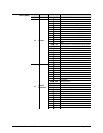Intimidator™ Wash Zoom 250 IRC User Manual Rev. 1 Page 25 of 29
Sensitivity
The sensitivity setting adjusts the sensitivity of the product’s microphone. If the product
is not responding to the beat of the music in Sound
mode, set the sensitivity to a higher
number until the product responds.
To adjust the sensitivity setting, do the following:
1. Press <MENU> repeatedly until 4 icons show on the display.
2. Use <UP> and <DOWN> to highlight the Setup icon.
3. Press <ENTER>. The Setup options will show on the display.
4. Use <UP> and <DOWN> to highlight the Sensitivity option.
5. Press <ENTER>. The number to the right will show in green.
6. Use <UP> or <DOWN> to select a sensitivity level. The least sensitive is 1 and the
most sensitive is 100.
7. Press <ENTER> to select the setting.
Reset
Resetting will restart the product. It does not change any settings. Resetting is a helpful
troubleshooting tool, and can be used if the product has stopped responding to control,
or if the control system has suffered a failure.
To reset the product, do the following:
1. Press <MENU> repeatedly until 4 icons show on the display.
2. Use <UP> and <DOWN> to highlight the Setup icon.
3. Press <ENTER>. The Setup options will show on the display.
4. Use <UP> and <DOWN> to highlight the Reset option.
5. Press <ENTER>. The product will immediately reset.
Reset to Factory
Defaults
Resetting to factory defaults will clear out all customized settings and return thee
settings to the factory defaults.
Resetting to factory defaults can be used if the product is
behaving inconsistently.
To reset the product to factory default settings, do the following:
1. Press <MENU> repeatedly until 4 icons show on the display.
2. Use <UP> and <DOWN> to highlight the Setup icon.
3. Press <ENTER>. The Setup options will show on the display.
4. Use <UP> and <DOWN> to highlight the Factory Set option.
5. Press <ENTER>. The product will immediately reset to factory default settings.
System
Information
To see the product’s current software version, running mode, DMX address and
temperature, do the following:
1. Press <MENU> repeatedly until 4 icons show on the display.
2. Use <UP> and <DOWN> to highlight the Sys Info icon.
3. Press <ENTER>. The current information about the product will show on the display.