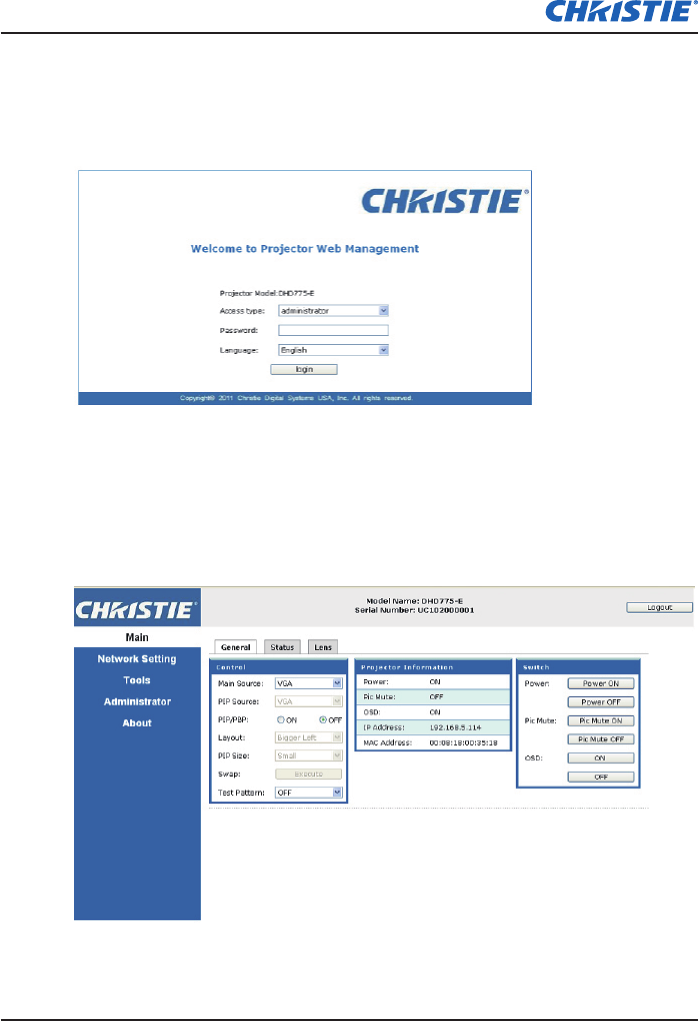
E Series User Manual
020-000515-01 Rev. 2 (03-2013)
Section 4: Operation
4-22
4.9 Web User Interface
4.9.1 Logging On
Open your web browser and type the IP address (in the address bar) assigned
to your projector.
1 Select the log in level from the Access type drop-down list
2 Enter the Password in the Password eld
3 Select the appropriate language from the Language drop-down list.
4 Click the Press login button. The Main window appears.
4.9.2 Main Tabbed Page – General
Control Panel
y
Select main source / PIP source, enable/disable PIP/POP, change the
layout / PIP size, swap, and change the test pattern.


















