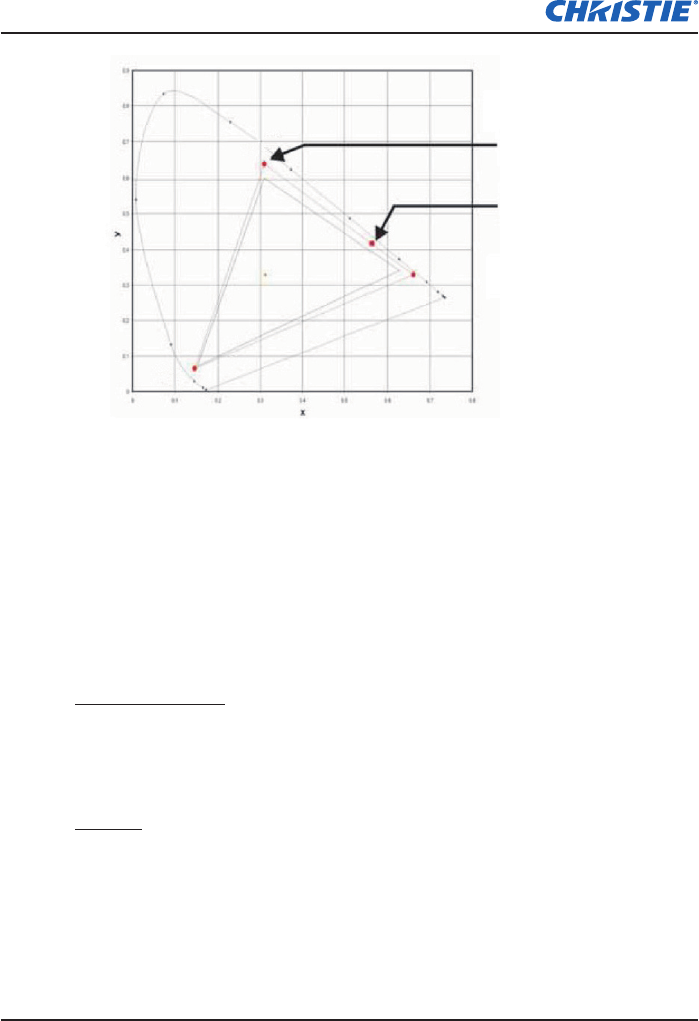
E Series User Manual
020-000515-01 Rev. 2 (03-2013)
Section 4: Operation
4-14
Green
Blue
Red
Measured Data
Target Data
Manual Adjustment
y
Adjust color slide bars and judge image color by eye or meter. A user-1.
dened color “adjustment” can be applied.
Use this submenu if you do not have specic color coordinates in 2.
mind and will judge color performance by eye or meter. As for Meter
Adjustment, each color control actually denes new x/y coordinates for
that color and changes its hue. The main colors (red part of red, green
part of green and blue part of blue) adjust the intensity of that color
component, while the modifying colors (e.g. green part of red and blue
part of red) modify the x and y value and change the hue of that color.
At the same time the main colors also are used to control the color of
the white point.
Hot-Key Settings
Assign a different function to the hot-key on the remote control by highlighting
the function in the list and pressing ENTER. Choose a function that does
not already have a dedicated button, and assign the hot-key to that function,
allowing you to quickly and easily use the chosen function.
Service
Projector Info: Display current projector settings (read-only).
y
Factory Reset: Restore all settings to their default value. It will not reset
y
network but it will reset RS232.
Test Pattern: Choose the desired internal test pattern to display, or select
y
OFF to turn off a test pattern.
Color wheel Index (2x): Set Color wheel index to Speed 2X. This setting
y
only needs to be used when the Main Board is changed, and should be


















