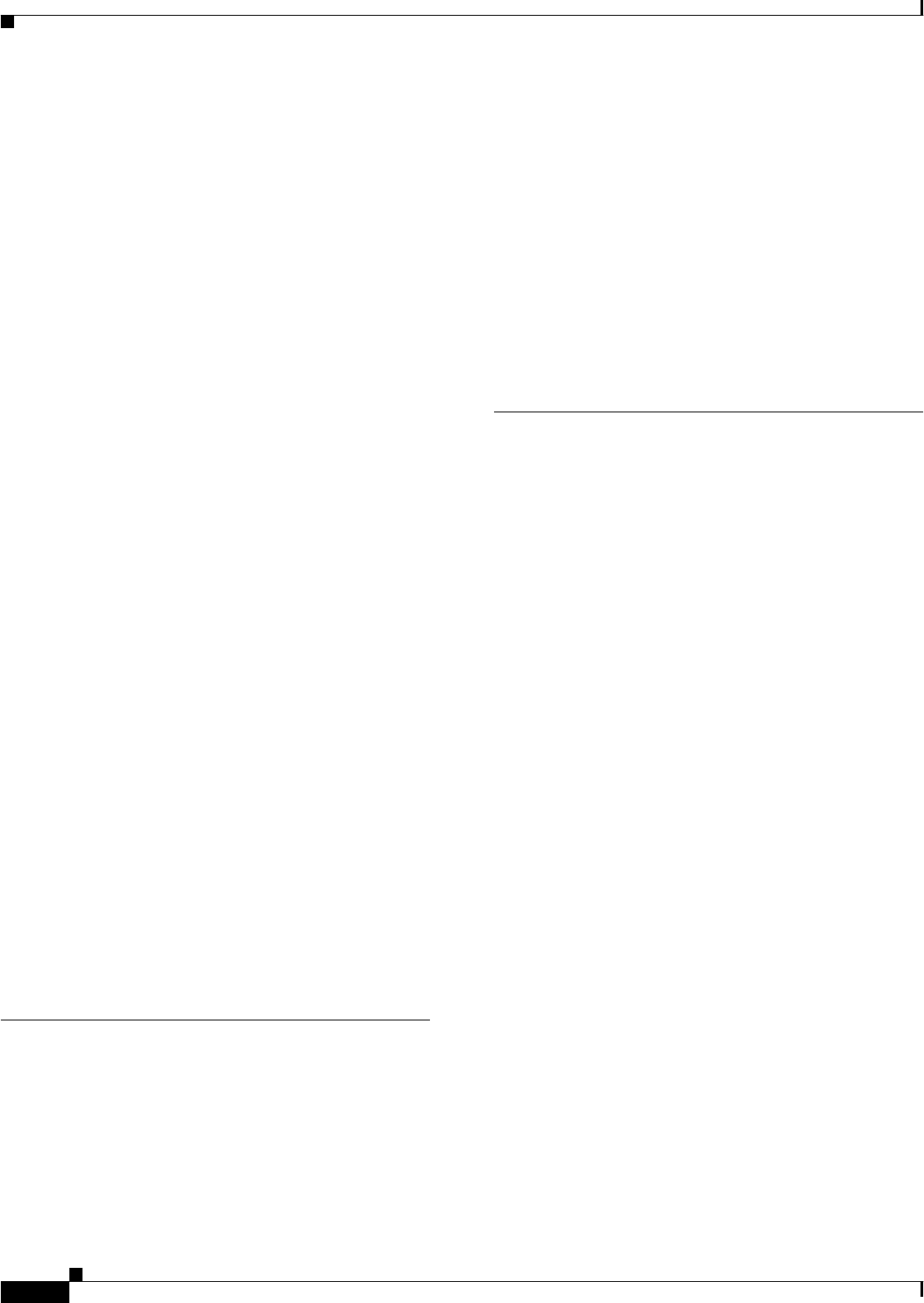
Index
IN-6
Cisco Nexus 2000 Series Hardware Installation Guide
OL-19013-05
power cords
jumper power cord (figure)
C-9
length C-1
supported power cords (table) C-1
powering up a chassis 3-15
power redundancy
Cisco Nexus 2224TP
2-25
Cisco Nexus 2232PP 2-21
Cisco Nexus 2232TM 2-15
power supplies
blank filler panel (figure)
1-6, 1-14, 1-19, 1-24, 1-30, 1-34
Cisco Nexus 2148T 1-34
Cisco Nexus 2224TP 1-29, 2-18, 2-27, 2-28
Cisco Nexus 2232PP 1-18, 2-23
Cisco Nexus 2232TM 2-17
Cisco Nexus 2248TP 1-3, 1-12, 2-13
Cisco Nexus 2248TP-E 2-4
connecting to AC power source 3-16
connecting to DC power source 3-16
description 1-34, 2-5
installing (procedure) 3-20
LED descriptions D-3
removing (procedure) 3-17, 3-19
replacing 3-17
power supply filler panel
Cisco Nexus 2200 Platform
1-7, 1-14
pre-installation
guidelines
3-2
options 3-2
unpacking the switch 3-4
R
rack
chimney type, considerations
3-3
open 3-2
requirements A-1
solid walled 3-2
rack-mount
guide
3-6
installation 3-6
records
chassis serial number
G-4
contact and site information G-3
maintenance G-1
site planning and maintenance G-1
site preparation G-1
replacing modules 3-17
S
screw torques 3-4
SFP+ transceivers
installing
4-3
installing a cable (procedure) 4-5
maintaining 4-6
removing 4-3
removing a cable (procedure) 4-5
SFP transceivers
installing a cable
4-5
supported 1-9, 1-16, 1-19, 1-30, 1-36, 2-9, 2-14, 2-19, 2-24,
2-28
site planning
checklist
G-2
site preparation records G-1
slider rails
installing (figure)
3-7
Small-Form-Factor Pluggable transceivers. See SFP
transceivers
specifications
environmental
B-4
expansion modules B-5
physical B-5
starting the FEX 3-15
switch installation
equipment required
3-4
guidelines 3-3
screw torques 3-4


















