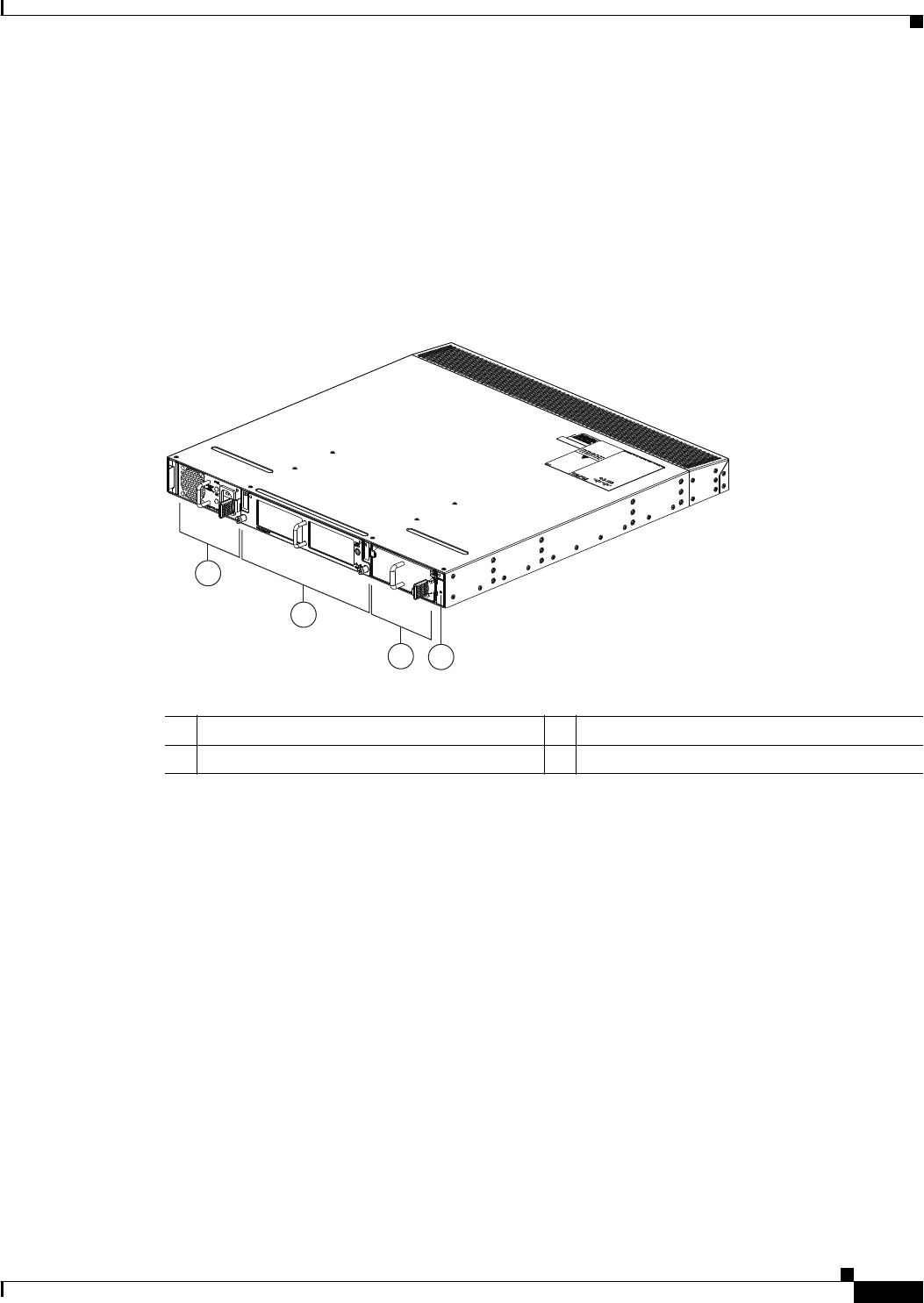
2-21
Cisco Nexus 2000 Series Hardware Installation Guide
OL-19013-05
Chapter 2 Using a Fabric Extender with a Cisco Nexus 7000 Series Switch
Cisco Nexus 2232PP FEX
You can order the Cisco Nexus 2232PP with front-to-back (port-side exhaust) or back-to-front (port-side
intake) airflow and with AC or DC power supplies. If you are going to install the port side in a hot aisle,
then order front-to-back airflow for the fan trays and power supplies. If you are going to install the port
side in the cold aisle, order back-to-front airflow for the fan trays and power supplies.
The front of the Cisco Nexus 2232PP FEX chassis has one or two power supplies, a fan tray, and two
LEDs as shown in Figure 2-21. This FEX model requires one power supply, but if you want power
redundancy, you must install a second power supply.
Figure 2-21 Front View of the Cisco Nexus 2232PP Chassis
The rear of the Cisco Nexus 2232PP FEX has 32 1- and 10-Gigabit Ethernet downlink SFP or SFP+
ports, eight 10-Gigabit Ethernet uplink SFP+ or FET ports, an HDMI port, and two LEDs, as shown in
Figure 2-22.
2
1
3
4
239279
1 Power supply 3 Power supply (blank shown)
2 Fan tray 4 Status (top) and ID (bottom) LEDs


















