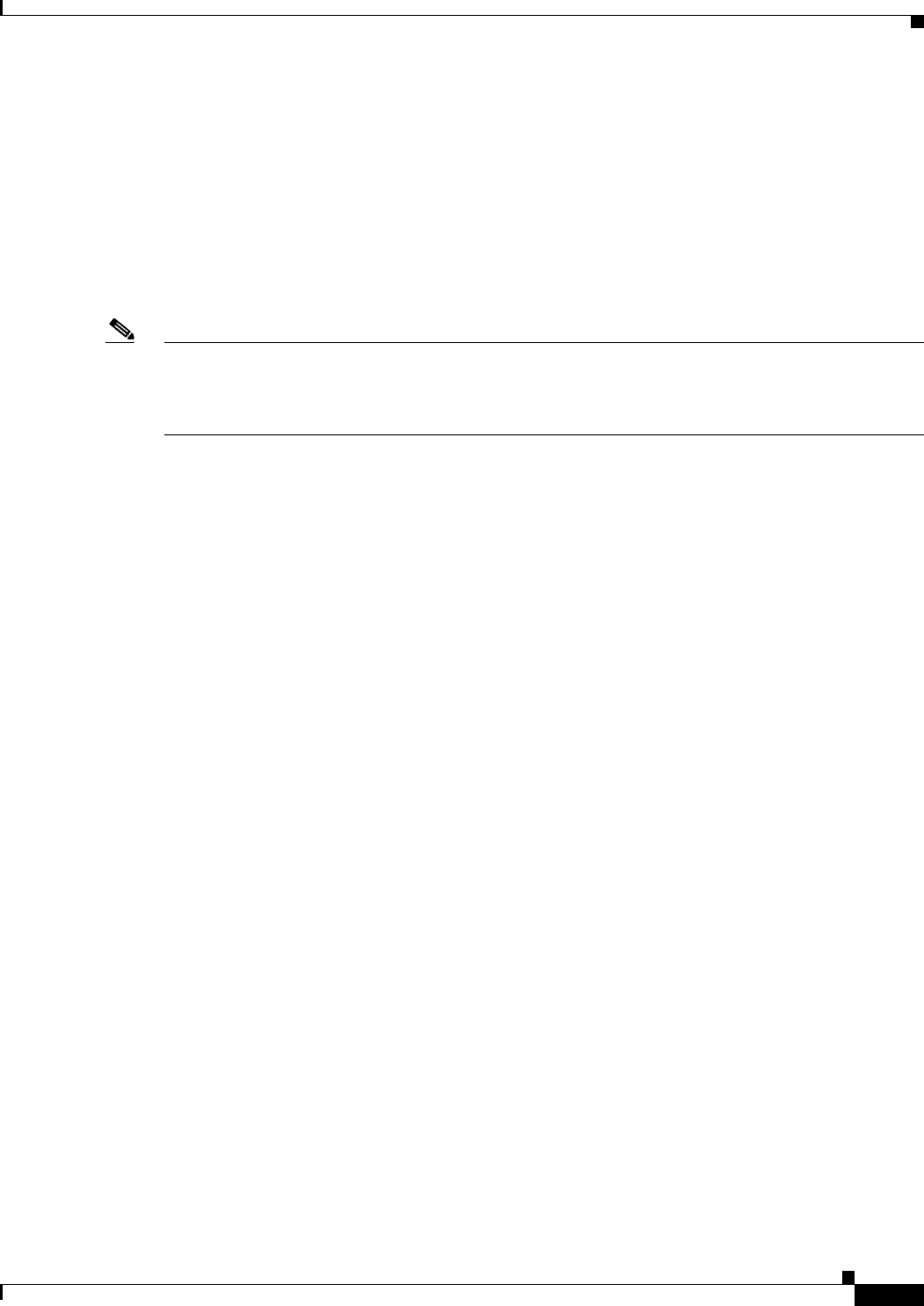
5-5
Catalyst 2950 and Catalyst 2955 Switch Software Configuration Guide
OL-10101-02
Chapter 5 Configuring Cisco IOS CNS Agents
Understanding Cisco IOS Agents
Using Hostname, DeviceID, and ConfigID
In standalone mode, when a hostname value is set for a switch, the configuration server uses the
hostname as the DeviceID when an event is sent on hostname. If the hostname has not been set, the event
is sent on the cn=<value> of the device.
In server mode, the hostname is not used. In this mode, the unique DeviceID attribute is always used for
sending an event on the bus. If this attribute is not set, you cannot update the switch.
These and other associated attributes (tag value pairs) are set when you run Setup on the Configuration
Engine.
Note For more information about running the setup program on the Configuration Engine, see the
Configuration Engine setup and configuration guide at this URL on cisco.com:
http://www.cisco.com/en/US/products/sw/netmgtsw/ps4617/products_installation_and_configuration_
guide_book09186a00803b59db.html
Understanding Cisco IOS Agents
The CNS event agent feature allows the switch to publish and subscribe to events on the event bus and
works with the Cisco IOS agent. The Cisco IOS agent feature supports the switch by providing these
features:
• Initial Configuration, page 5-5
• Incremental (Partial) Configuration, page 5-6
• Synchronized Configuration, page 5-6
Initial Configuration
When the switch first comes up, it attempts to get an IP address by broadcasting a DHCP request on the
network. Assuming there is no DHCP server on the subnet, the distribution switch acts as a DHCP relay
agent and forwards the request to the DHCP server. Upon receiving the request, the DHCP server assigns
an IP address to the new switch and includes the TFTP server IP address, the path to the bootstrap
configuration file, and the default gateway IP address in a unicast reply to the DHCP relay agent. The
DHCP relay agent forwards the reply to the switch.
The switch automatically configures the assigned IP address on interface VLAN 1 (the default) and
downloads the bootstrap configuration file from the TFTP server. Upon successful download of the
bootstrap configuration file, the switch loads the file in its running configuration.
The Cisco IOS agents initiate communication with the Configuration Engine by using the appropriate
ConfigID and EventID. The Configuration Engine maps the Config ID to a template and downloads the
full configuration file to the switch.
Figure 5-2 shows a sample network configuration for retrieving the initial bootstrap configuration file
by using DHCP-based autoconfiguration.


















