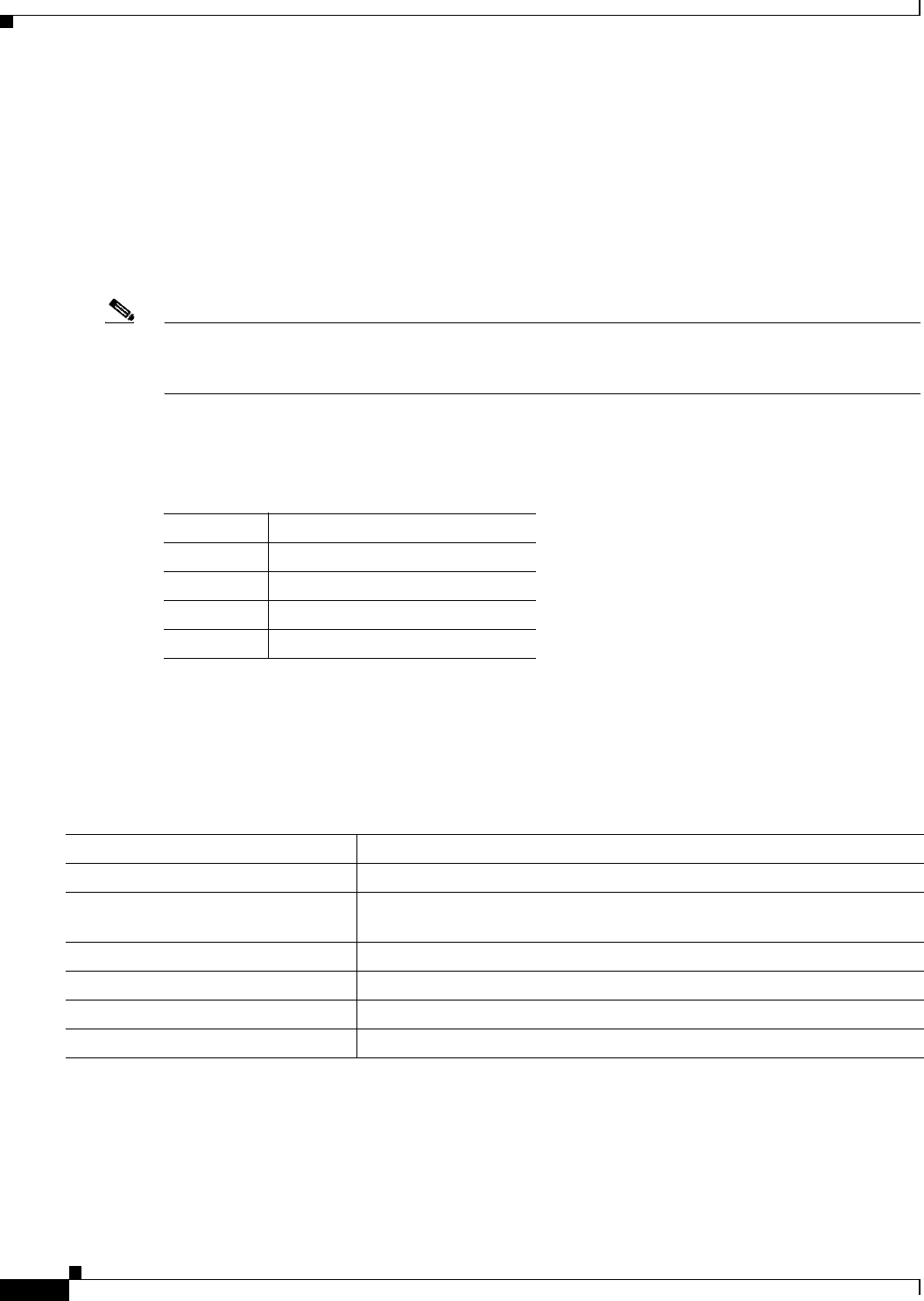
3-10
Catalyst 2950 and Catalyst 2955 Switch Software Configuration Guide
OL-10101-02
Chapter 3 Configuring Catalyst 2955 Switch Alarms
Configuring Catalyst 2955 Switch Alarms
This example creates or modifies the alarm profile fastE for the fastEthernetPort with link-down
(alarmList ID 3) and an FCS error rate of 30 percent (alarmList ID 4) alarms enabled. The link-down
alarm is connected to the minor relay, and the FCS error rate alarm is connected to the major relay. These
alarms also send notifications to an SNMP server and send system messages to a syslog server.
Switch(config)# alarm profile fastE
Switch(config-alarm- prof)# alarm 3 4
Switch(config-alarm- prof)# relay major 4
Switch(config-alarm- prof)# relay minor 3
Switch(config-alarm- prof)# notifies 3 4
Switch(config-alarm- prof)# syslog 3 4
Note Before you can use the notifies command to send alarm traps to an SNMP server, you must first set up
the SNMP server by using the snmp-server enable traps alarms global configuration command. See
the “Enabling SNMP Traps” section on page 3-11.
Table 3-4 lists the alarmList IDs and their corresponding alarm definitions. For a description of these
alarms, see the “Port Status Monitoring Alarms” section on page 3-3.
Attaching an Alarm Profile to a Specific Port
In interface configuration mode, you can use the alarm-profile command to attach an alarm profile to a
specific port.
Beginning in privileged EXEC mode, follow these steps to attach an alarm profile to a port:
To detach an alarm profile from a specific port, use the no alarm-profile name interface configuration
command.
This example attaches an alarm profile named fastE to a port.
Switch(config)# interface fastethernet 0/2
Switch(config-if)# alarm profile fastE
Ta b l e 3-4 AlarmList ID Number Alarm Descriptions
AlarmList ID Alarm Description
1 Link fault
2 Port not forwarding
3 Port not operating
4 FCS error rate exceeds threshold
Command Purpose
Step 1
configure terminal Enter global configuration mode.
Step 2
interface port interface Enter the number of the switch port to be configured, and the switch enters
interface configuration mode.
Step 3
alarm-profile name Attach the specified profile to the interface.
Step 4
end Return to privileged EXEC mode.
Step 5
show alarm profile Verify the configuration.
Step 6
copy running-config startup-config (Optional) Save your entries in the configuration file.


















